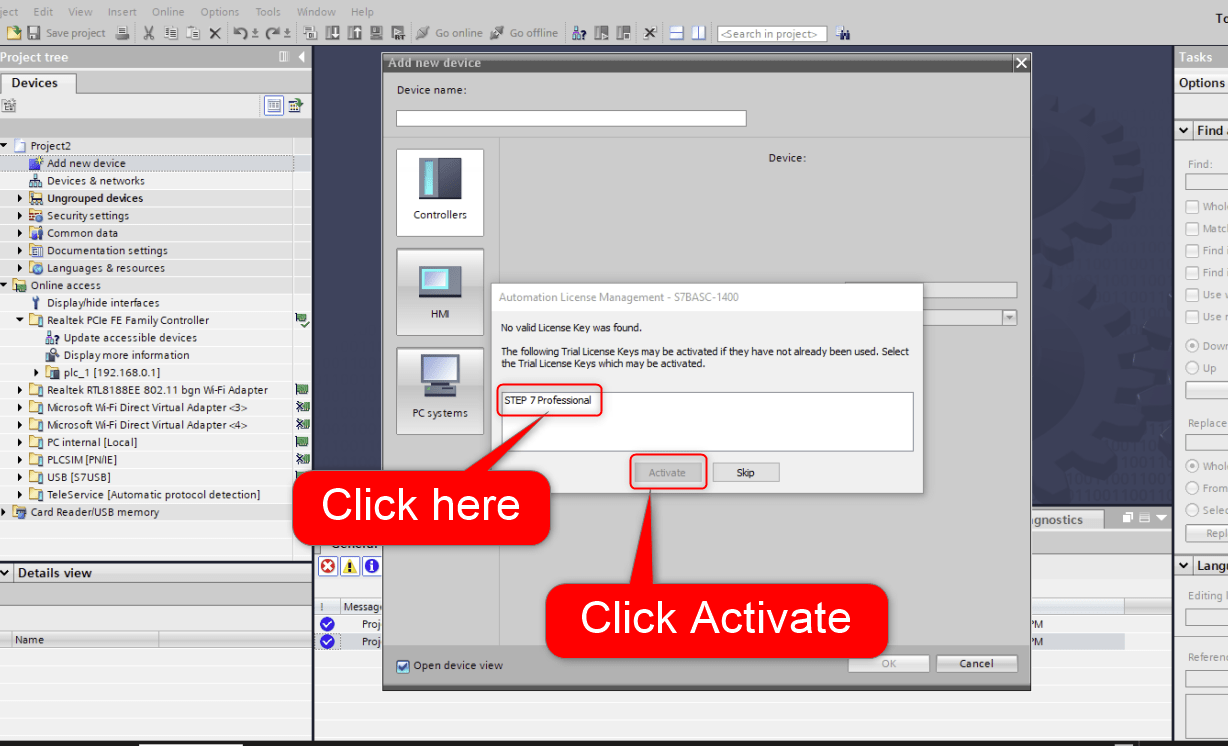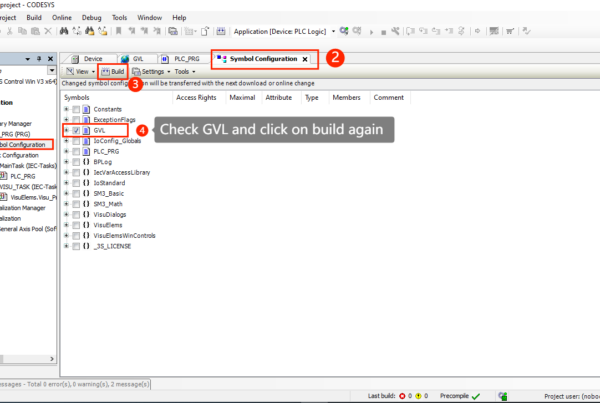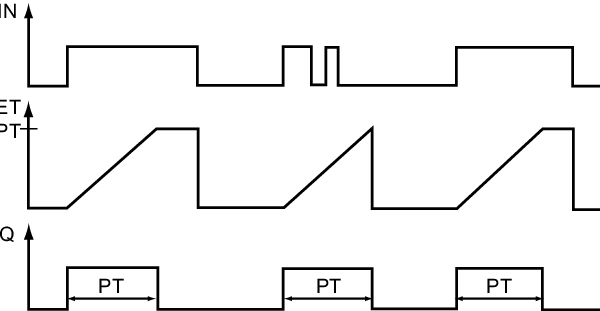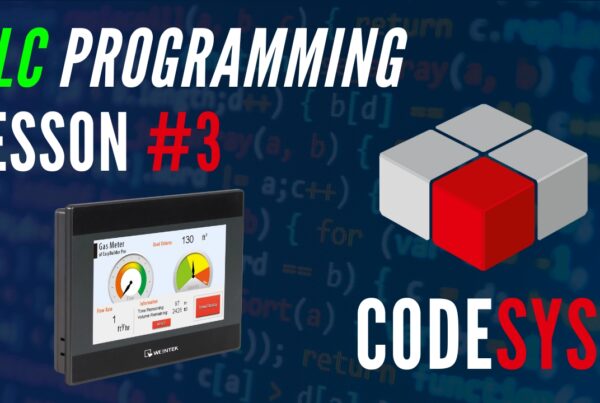TIA Portal offers 21-day trial version with full functionality. You can create your program, download to PLC and upload with no restrictions.
You can test for 21 days every TIA Portal version. For our course, we recommend
- TIA V16 – 21 days free trial
- TIA V17 – 21 days free trial
Here you can find the link to TIA Portal V16.
Firstly, register in Siemens Portal. You need to create your account to download TIA Portal files.

Download DVD 1 Setup.

Download DVD 1 Setup PLCSIM
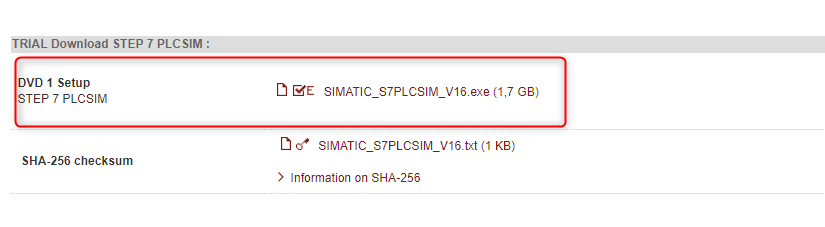
Run the file: TIA_Portal_STEP7_Prof_Safety_WINCC_Adv_Unified_V16.exe and install TIA Portal V16
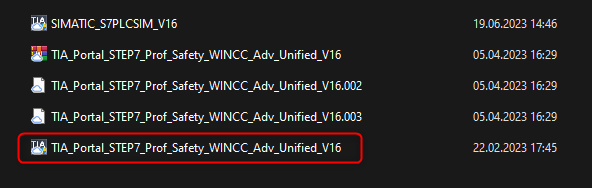

Reboot your PC.
Run the file: SIMATIC_S7PLCSIM_V16.exe and install TIA Portal PLCSIM
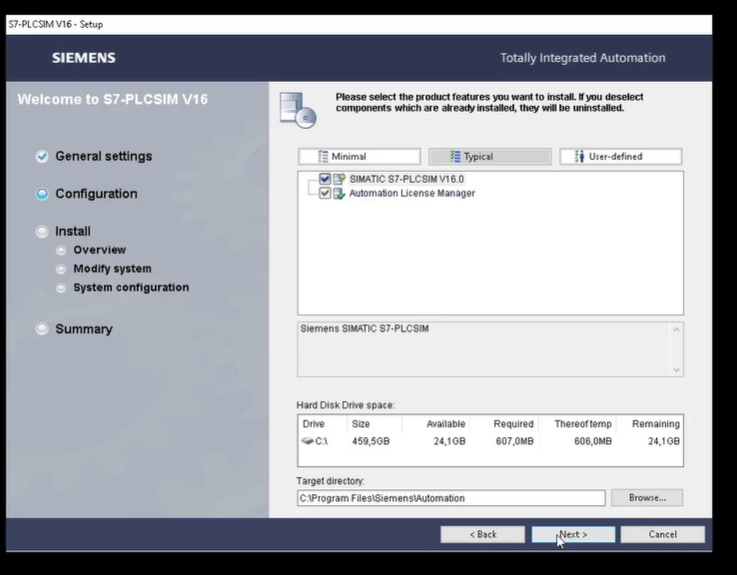
Reboot your PC
After creating first project activate trial license when adding PLC to your project.

Now you can start developing your PLC code 🙂