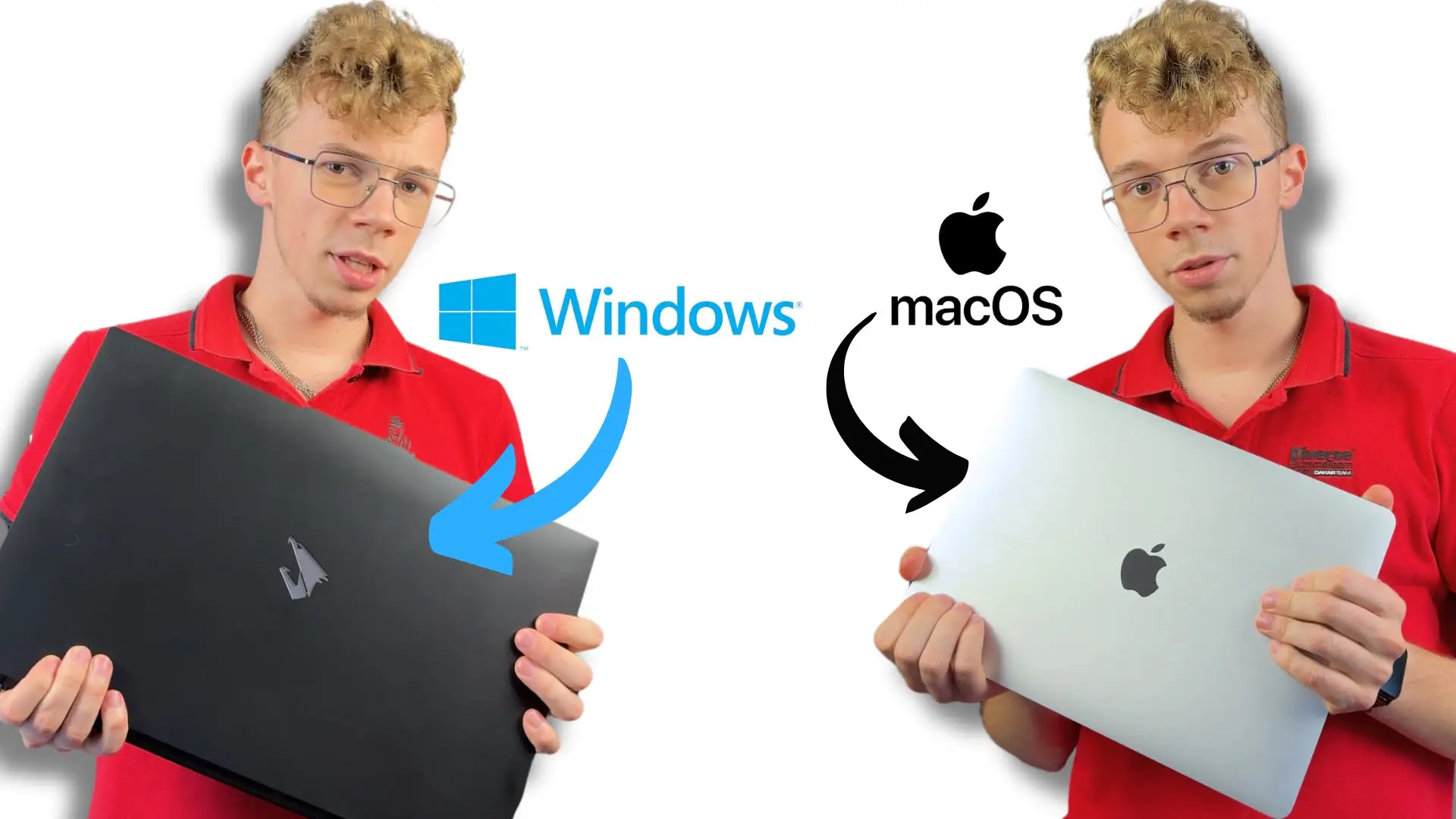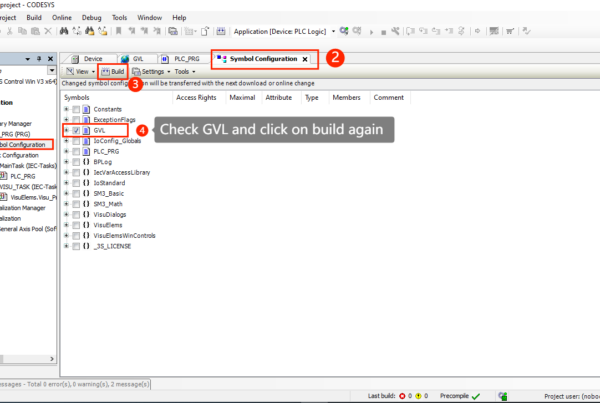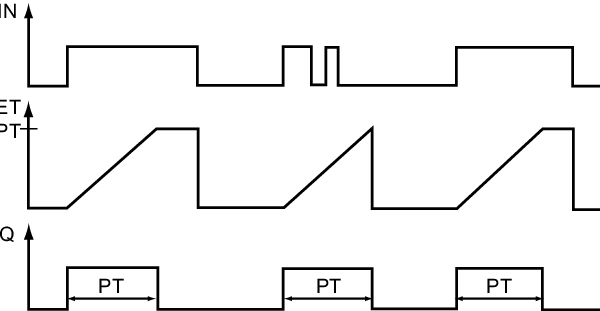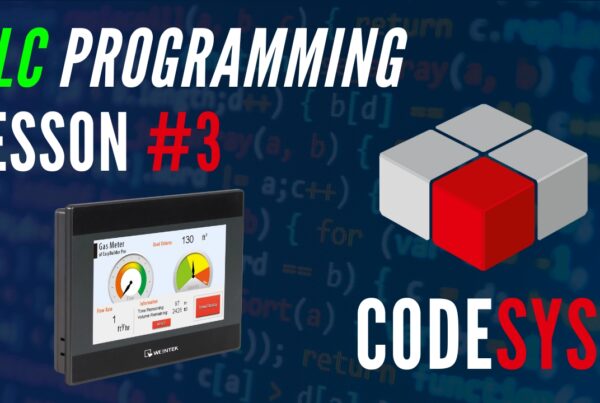In the realm of automation and industrial control, the role of a PLC programmer is critical. PLCs control a wide array of machines and processes, making the need for robust and efficient computing equipment essential. Choosing the right computer for a PLC programmer involves understanding the unique requirements of the job and selecting a machine that can handle the workload effectively.
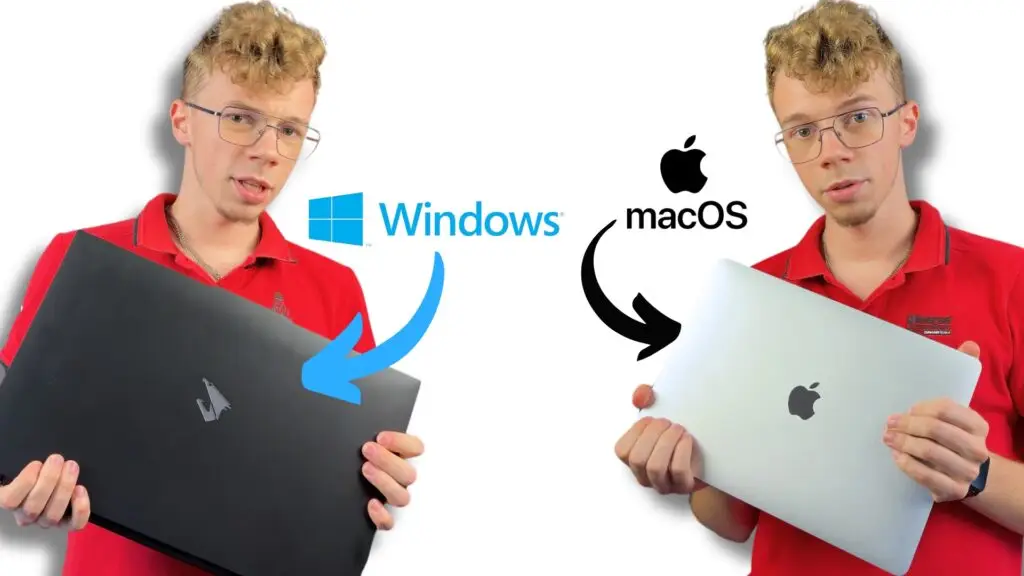
Understanding PLC Programming
PLC programming involves writing software that instructs PLCs on how to operate machinery and processes. This software is typically created using specialized programming environments like ladder logic, structured text, and function block diagrams. Given the complexity and precision required, the computer used must be powerful enough to run these environments smoothly and reliably.
System Requirements for PLC Programming Software
Different PLC programming environments have varying system requirements. Generally, the software demands sufficient CPU power, adequate RAM, and considerable storage space. For example, Siemens’ TIA Portal and Codesys are popular PLC programming tools, each with its own set of requirements. Ensuring compatibility and optimal performance is crucial for efficiency.
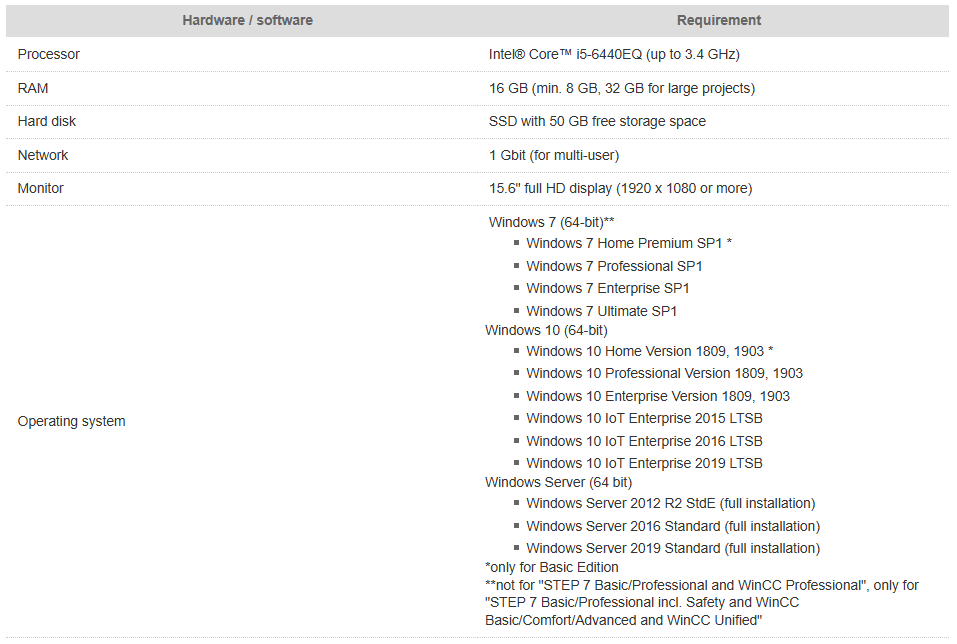
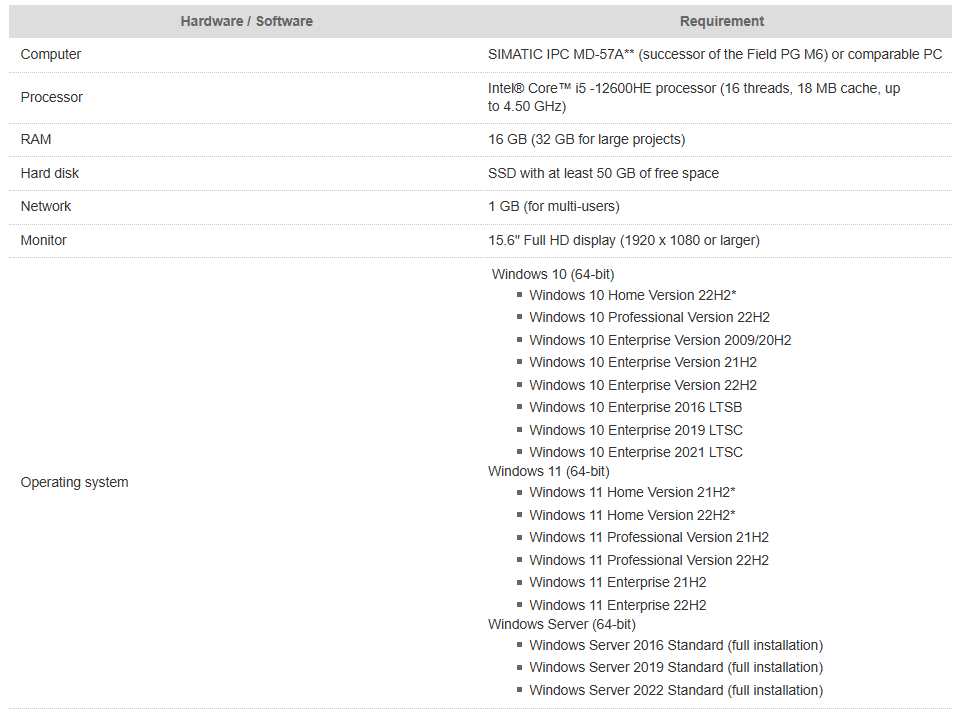

CPU Power and Performance
PLC programming can be resource-intensive, particularly when running simulations or compiling large projects. A multi-core processor, preferably from the latest generation, is recommended. Intel i5 or i7, or their AMD equivalents, are suitable choices. A higher clock speed and more cores can significantly enhance the performance, reducing compile times and improving overall efficiency.

Importance of RAM
Memory is another critical aspect. PLC programming environments and simulation tools can consume substantial amounts of RAM. A minimum of 8GB is recommended, but 16GB or more is preferable to ensure smooth multitasking and to future-proof the system against more demanding software updates.For example, for the Codesys environment, 8GB is a sufficient amount of RAM, but for the TIA Portal environment, it is recommended to have 16GB RAM, and for large projects, even 32GB.
For example, below is a graph of the graphics generation time in Photoshop versus the amount of installed RAM. This perfectly replicates work with simulators such as Factory IO, where many operations take place at one time.
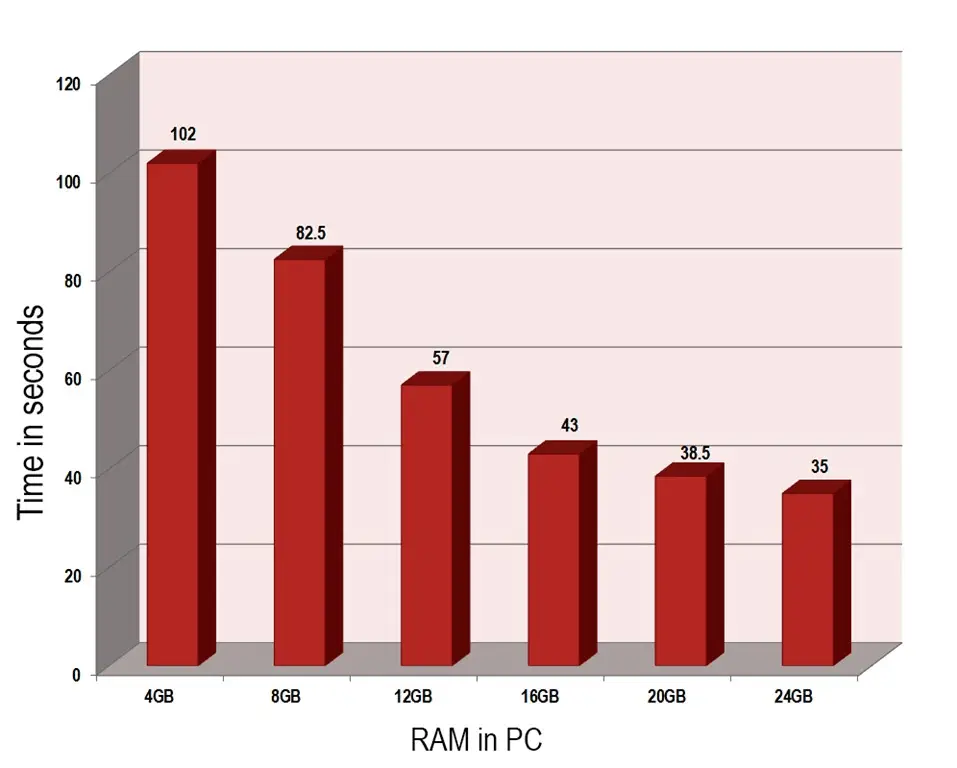
Storage Solutions
Solid State Drives (SSDs) offer significant advantages over traditional Hard Disk Drives (HDDs). Faster read/write speeds of SSDs result in quicker boot times, faster software launches, and improved overall system responsiveness. A combination of SSD for the operating system and frequently used applications, along with an HDD for storage, can provide a balanced solution.
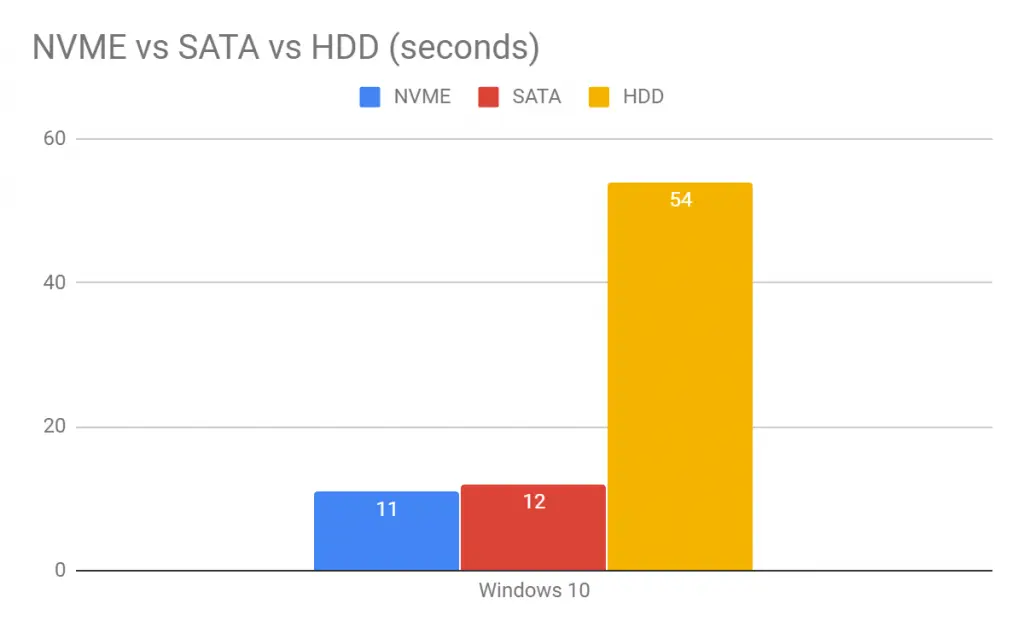
Graphics Considerations
While integrated graphics might suffice for basic PLC programming tasks, dedicated graphics cards can be beneficial for more intensive simulations or if the programmer is also involved in designing Human Machine Interfaces (HMIs). A mid-range dedicated GPU can improve performance in these scenarios without significantly increasing the cost.
The graphics card will be especially useful for people who create visualizations, e.g. of complex SCADA systems.
Comparison on the left – the results of the dedicated graphics chip in Nvidia RTX 3050, on the right – the integrated graphics chip Intel UHD Graphic 770 with a Core i7 12700k processor

Connectivity and Ports
PLC programmers often need to connect their computers to various devices, including PLCs, HMIs, and other control systems. Thus, having multiple USB ports (preferably USB 3.0 or higher), Ethernet ports, and possibly serial ports is essential. Additionally, considering laptops, ensure the presence of HDMI or DisplayPort outputs for connecting to external monitors.
So if you are a person who has to run around the production floor and program machines, it is worth getting a laptop with an extensive number of ports, or adapters, e.g. from USB-C to RS 485. Take into account that a laptop with a large number of ports will weigh more therefore, it will be larger in size.


Portability vs. Power
The choice between a desktop computer and a laptop depends largely on the developer’s working environment. Desktop computers typically offer more power at a lower purchase price and expandability, making them ideal for permanent office use. Laptops, on the other hand, provide the flexibility to work on-site or remotely, but may require compromises in performance, upgrade options, and are generally more expensive. High-end laptops can fill this gap by offering advanced specifications in a portable format.

Advantages of a Desktop:
- Performance: Ability to install more powerful components, including high-end graphics cards and processors.
- Upgradability: Easier and cheaper to upgrade and replace components.
- Cooling: Superior cooling systems result in lower operating temperatures and greater stability.
- Cost: Better price-to-performance ratio compared to gaming laptops.
Disadvantages of a Desktop:
- Mobility: Lack of portability, limiting use to a single location.
- Space: Larger size requires more desk space.
- Power: Constant need for a power connection, which can be problematic during power outages.
Advantages of a Laptop:
- Portability: Easy to move and use in various locations.
- All-in-One: Built-in screen, keyboard, and touchpad eliminate the need for additional peripherals.
- Battery Power: Ability to operate on battery power, allowing use without a power connection.
Disadvantages of a Laptop:
- Performance: Limited performance compared to desktops due to less powerful hardware.
- Cooling: Inferior cooling systems leading to higher temperatures and potential throttling.
- Upgradability: Limited options for upgrading and replacing components.
- Cost: Higher cost per unit of performance compared to desktops.
- Ergonomics: Limited options for customizing the workspace, smaller keyboard, and screen compared to desktop monitors.
Operating System Compatibility
The operating system plays a crucial role in compatibility with PLC programming software. While most tools support Windows, some also offer versions for macOS or Linux. It’s essential to choose an OS that supports all the necessary software and provides a stable environment for development work.

Windows on MacBook with Apple M series processor
Imagine a situation where someone told you that you can install Windows on a MacBook and you buy a MacBook to program PLCs. AND SURPRISE! You bought a MacBook with an Apple Silicone series processor (M1, M2, …) and these processors run on the ARM architecture, so the BootCamp tool known from MacBooks with Intel processors, which allowed us to install Windows natively, will not work there. So the only option left is virtualization, e.g. the Parrarels tool – unfortunately it costs about $100 a year for private use, but we are still stuck because software such as TIA Portal requires the Intel x86 architecture. However, from my experience, I would recommend Windows for PLC programming.
Case Study: Ideal Computer for a PLC Programmer
Imagine a scenario where a PLC programmer needs to set up a new workstation. They choose a high-end laptop with an Intel i7 processor, 16GB of RAM, a 512GB SSD, and a mid-range dedicated graphics card. This setup provides a balance of power and portability, allowing them to work efficiently both in the office and on-site. They complement the laptop with a docking station to connect multiple peripherals and an external monitor for an extended workspace.
Suggested laptop with a dedicated graphics card
Suggested laptop without a dedicated graphics card
Maintaining Your Computer for Optimal Performance
Regular maintenance is key to keeping the computer running smoothly. This includes updating software, running antivirus scans, cleaning the hardware, and backing up data. Proper maintenance can extend the lifespan of the computer and ensure it operates at peak performance.
Conclusion
Choosing the right computer for a PLC programmer involves careful consideration of several factors, from CPU power and RAM to connectivity and build quality. By understanding the specific needs of PLC programming and balancing performance with budget, you can select a computer that enhances productivity and efficiency. Investing in the right equipment is an investment in your career, enabling you to tackle complex projects with confidence and precision.
FAQs
- What are the minimum system requirements for PLC programming software?
- Most PLC programming software requires at least an Intel i5 processor, 8GB of RAM, and 256GB of SSD storage. However, these are minimum requirements, and higher specs are recommended for optimal performance.
- Most PLC programming software requires at least an Intel i5 processor, 8GB of RAM, and 256GB of SSD storage. However, these are minimum requirements, and higher specs are recommended for optimal performance.
- Why is RAM important for PLC programming?
- RAM is crucial for multitasking and running memory-intensive applications. More RAM allows smoother operation of programming environments, simulations, and other tools used in PLC programming.
- RAM is crucial for multitasking and running memory-intensive applications. More RAM allows smoother operation of programming environments, simulations, and other tools used in PLC programming.
- Should I choose a desktop or a laptop for PLC programming?
- It depends on your work environment. Desktops offer more power and upgradeability, ideal for fixed office settings. Laptops provide portability and flexibility, suitable for on-site work and remote programming.
- It depends on your work environment. Desktops offer more power and upgradeability, ideal for fixed office settings. Laptops provide portability and flexibility, suitable for on-site work and remote programming.
- Is a dedicated graphics card necessary for PLC programming?
- While not essential for basic tasks, a dedicated graphics card can improve performance for intensive simulations and HMI design work, making it a beneficial addition for more demanding projects.
- While not essential for basic tasks, a dedicated graphics card can improve performance for intensive simulations and HMI design work, making it a beneficial addition for more demanding projects.
- What operating system is best for PLC programming?
- Windows is the most commonly used OS for PLC programming due to its compatibility with most programming tools. However, some software also supports macOS and Linux.
- Windows is the most commonly used OS for PLC programming due to its compatibility with most programming tools. However, some software also supports macOS and Linux.
- How can I future-proof my computer setup for PLC programming?
- Choose a computer with higher specs than the minimum requirements, and ensure it allows for easy upgrades. Regular maintenance and keeping software up-to-date also help in future-proofing your setup.