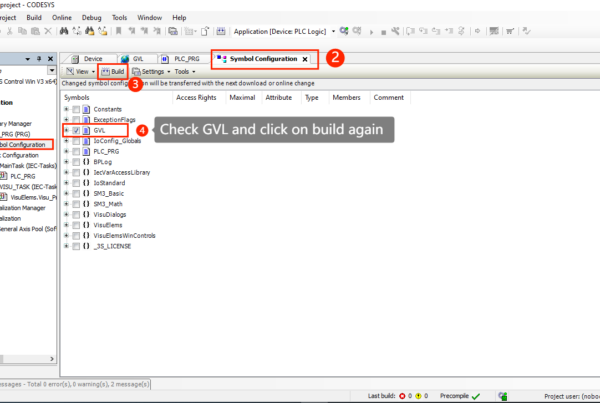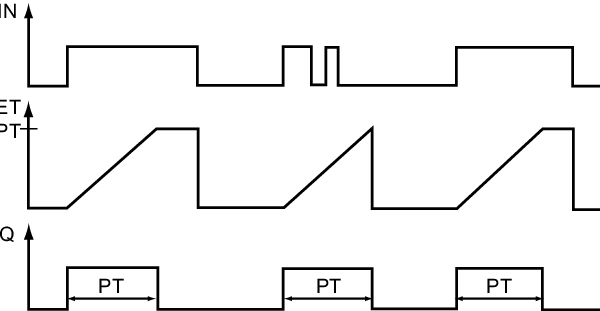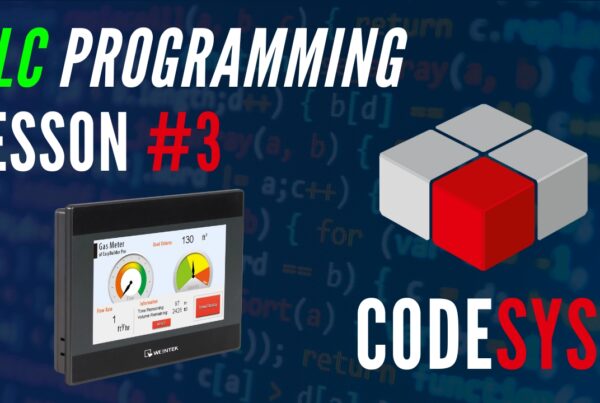Available Extension Modules for Finder OPTA

Currently, there are two types of extension modules available:
EMR Module (8A.58)
- 16 digital/analog inputs (0-10V)
- 8 EMR outputs with 6A capacity
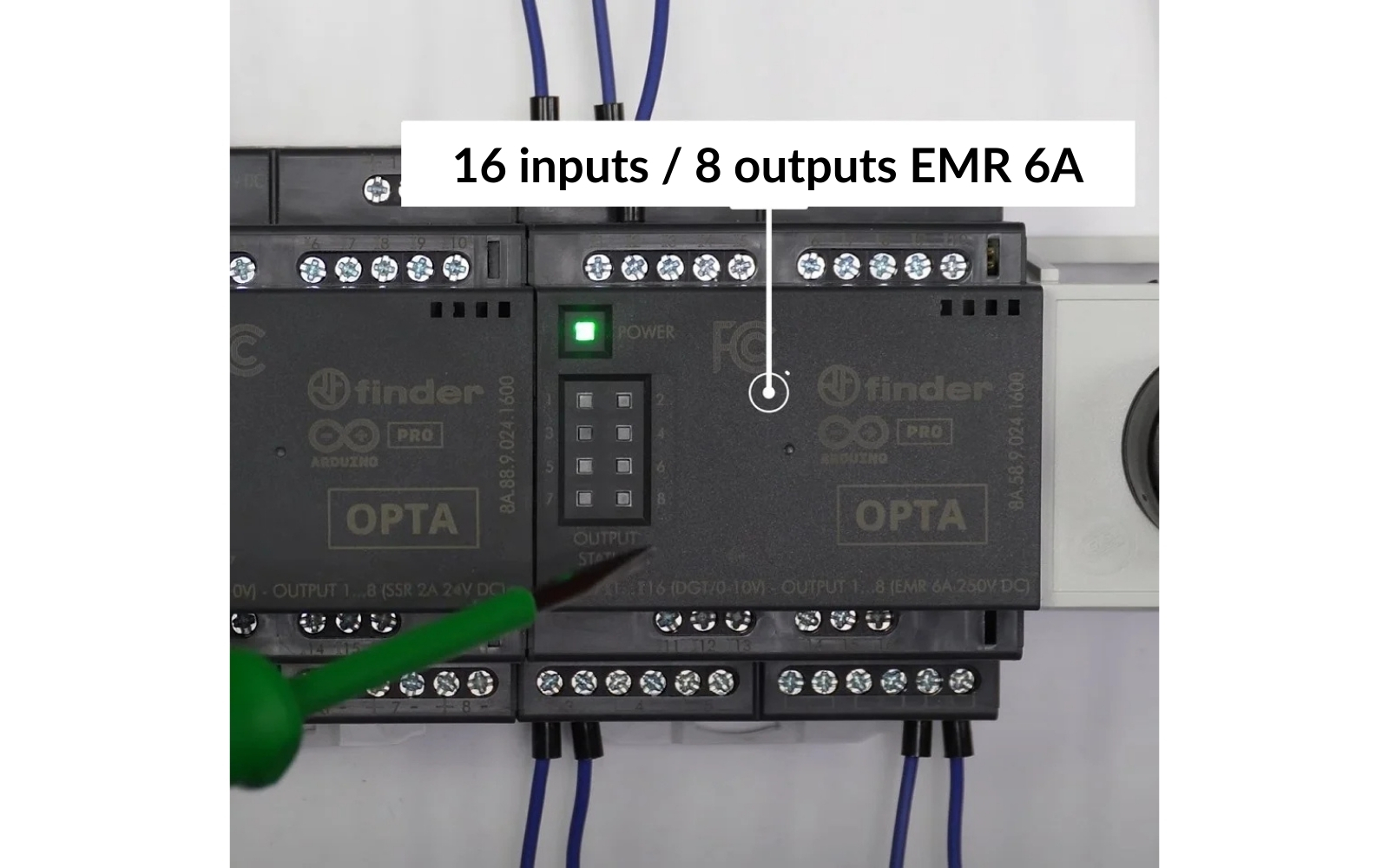
SSR Module (8A.88)
- 16 digital/analog inputs (0-10V)
- 8 SSR outputs with 2A capacity
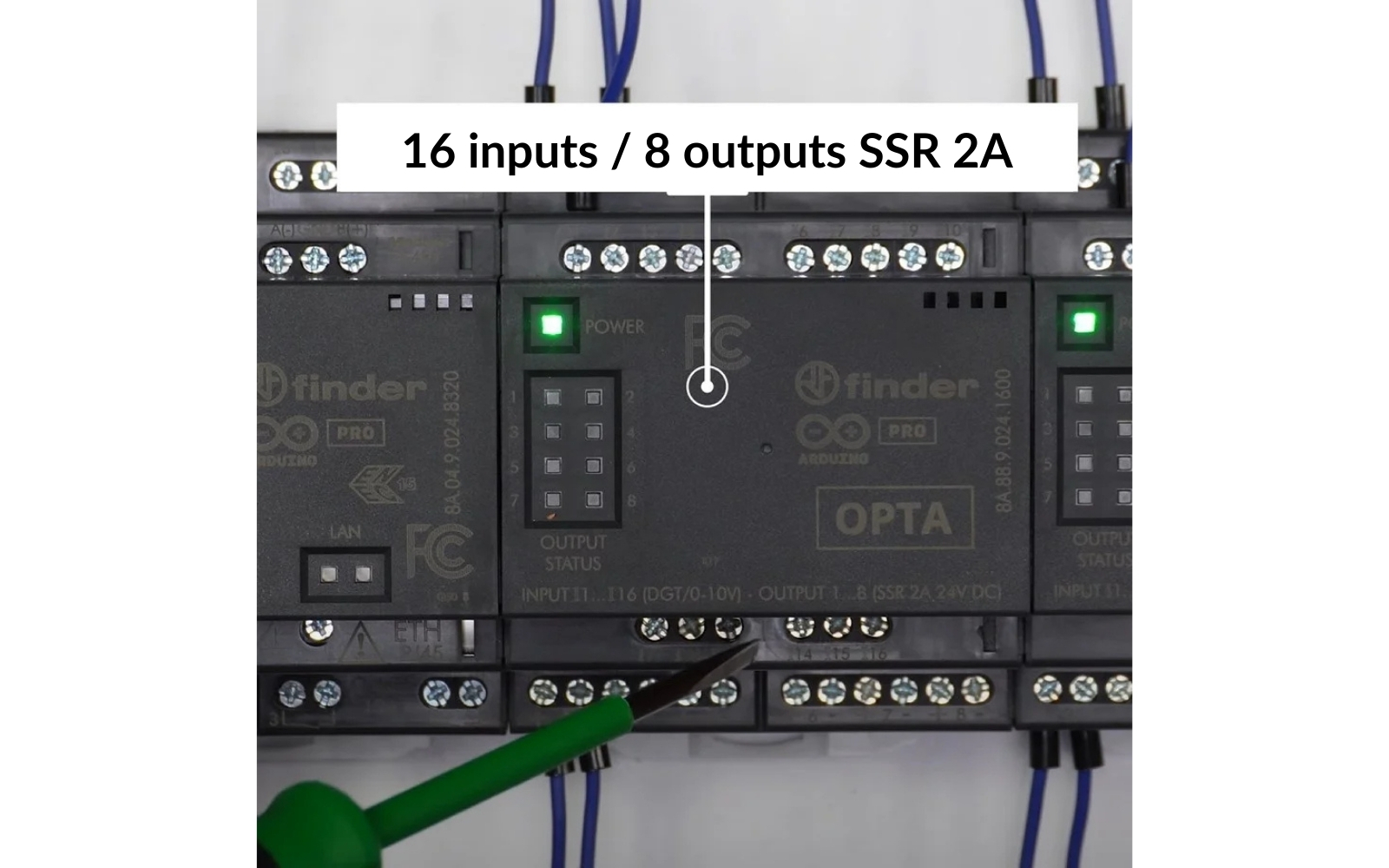
The EMR (8A.58) and SSR (8A.88) modules are compatible with every version of the Finder OPTA controller: Lite, Plus, and Advanced.
How to Connect Extension Modules to Arduino OPTA
Connecting the modules to the controller is straightforward. Use the AUX port located under a cover on the side of the controller.

Simply snap off the plastic cover, and you can attach up to five modules to the controller on the DIN rail. Remember to provide proper power to the modules.
Once connected, power on the controller, and proceed to configure and program the modules.
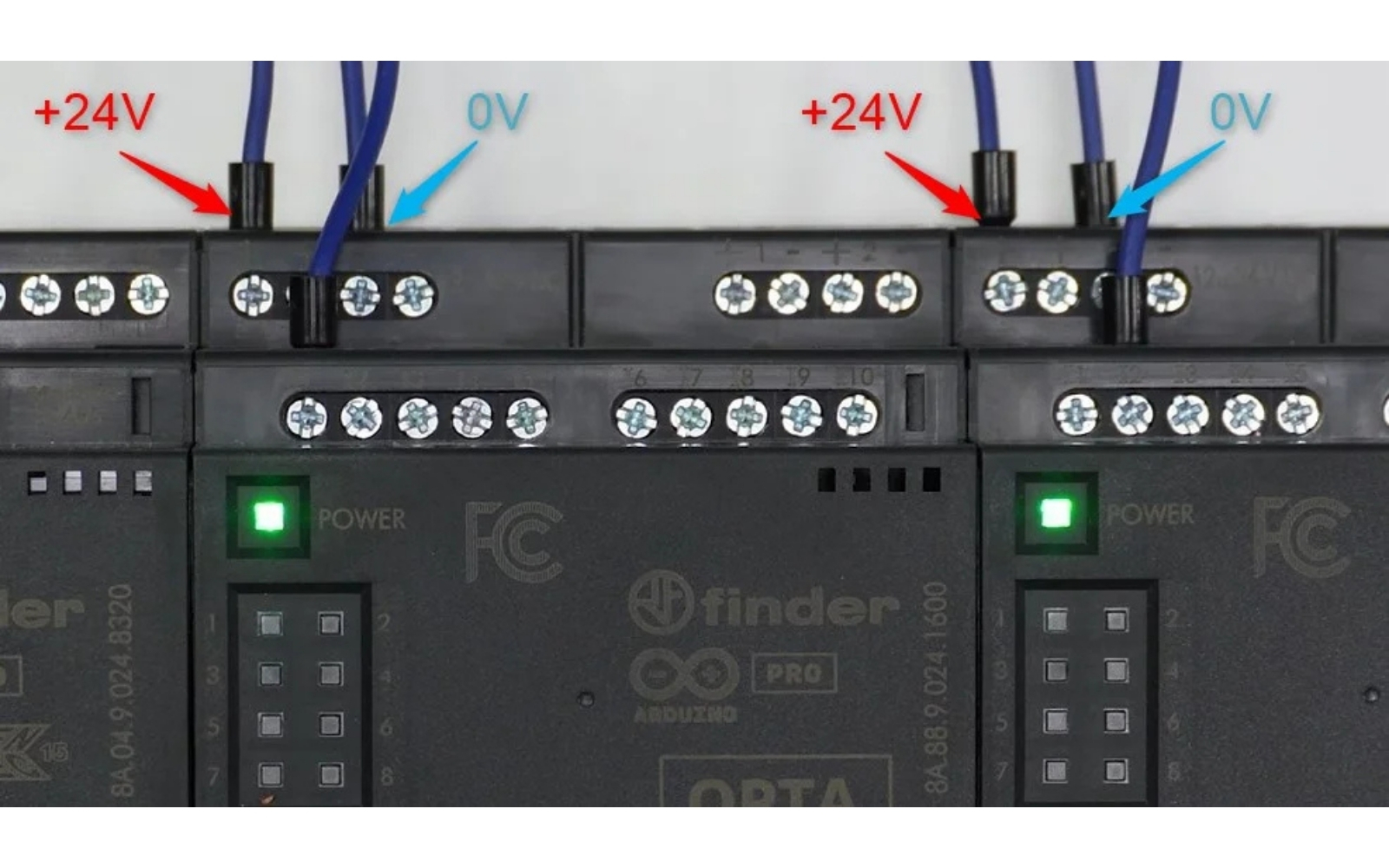
Configuration of Finder OPTA Extension Modules
To begin with, you’ll need PLC IDE software for configuring and programming the modules, as this is currently not possible in the Arduino IDE environment.
Start by creating or opening your current project. Go to the I/O Expansions tab and click the Scan button to detect connected modules.
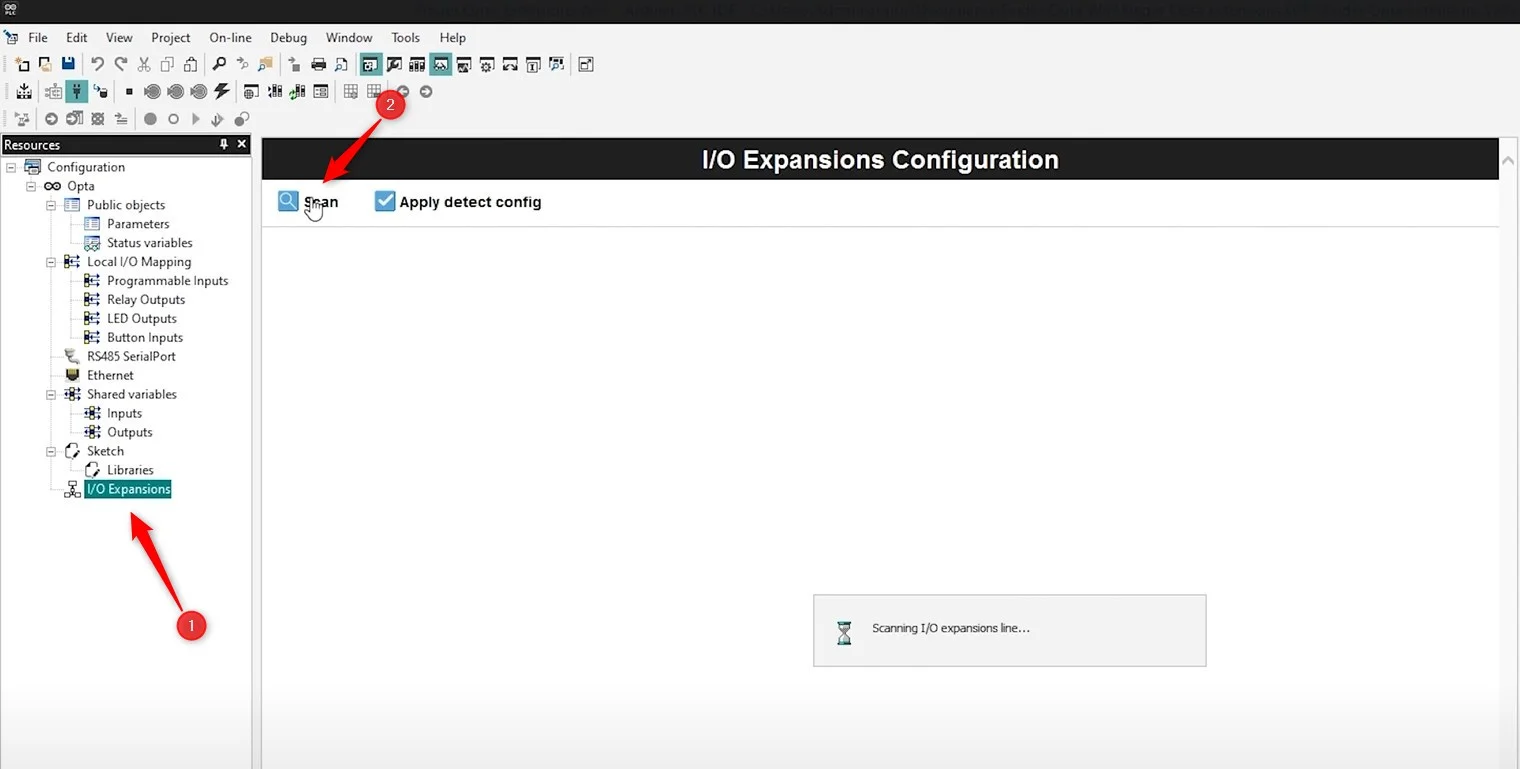
After the modules are detected, click Apply Detect Config to save the settings. The saved configuration will display as green module names.
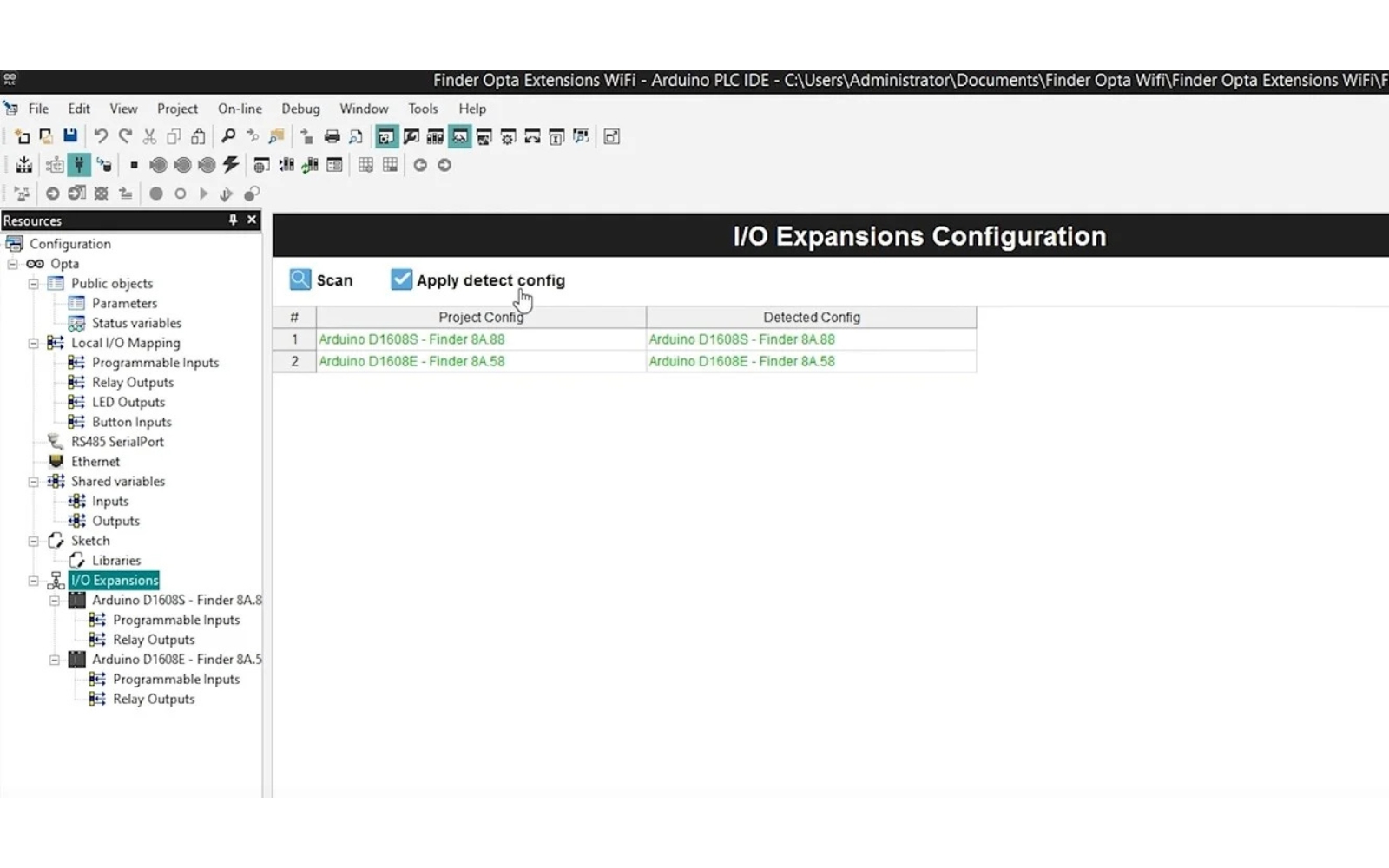
That completes the configuration. Now, define variables and integrate them into the program for the Finder OPTA. Inputs are defined under Programmable Inputs, while outputs are set in Relay Outputs.
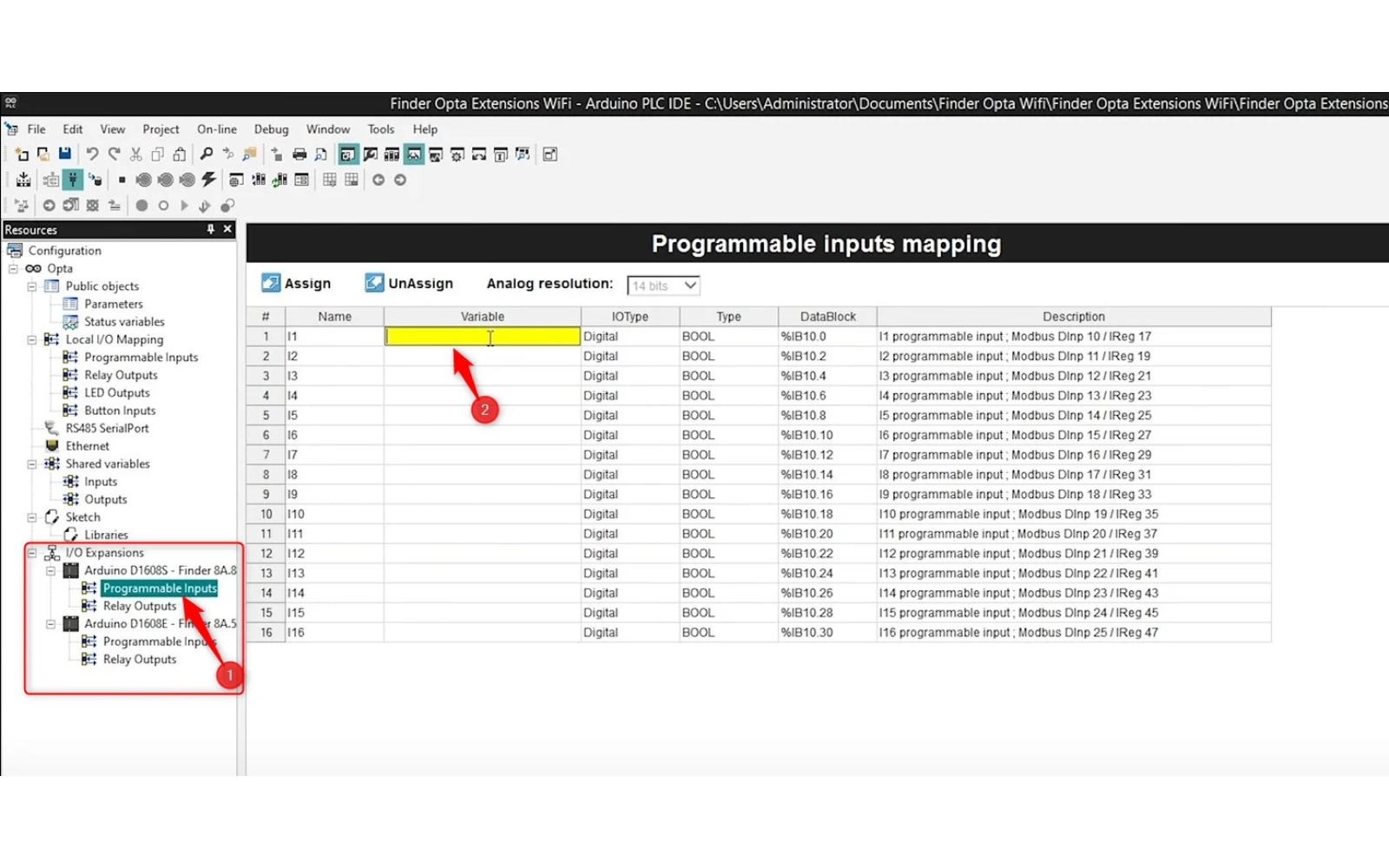
This completes the programming of extension modules, and these variables can now be used in your PLC program. An example is provided below.
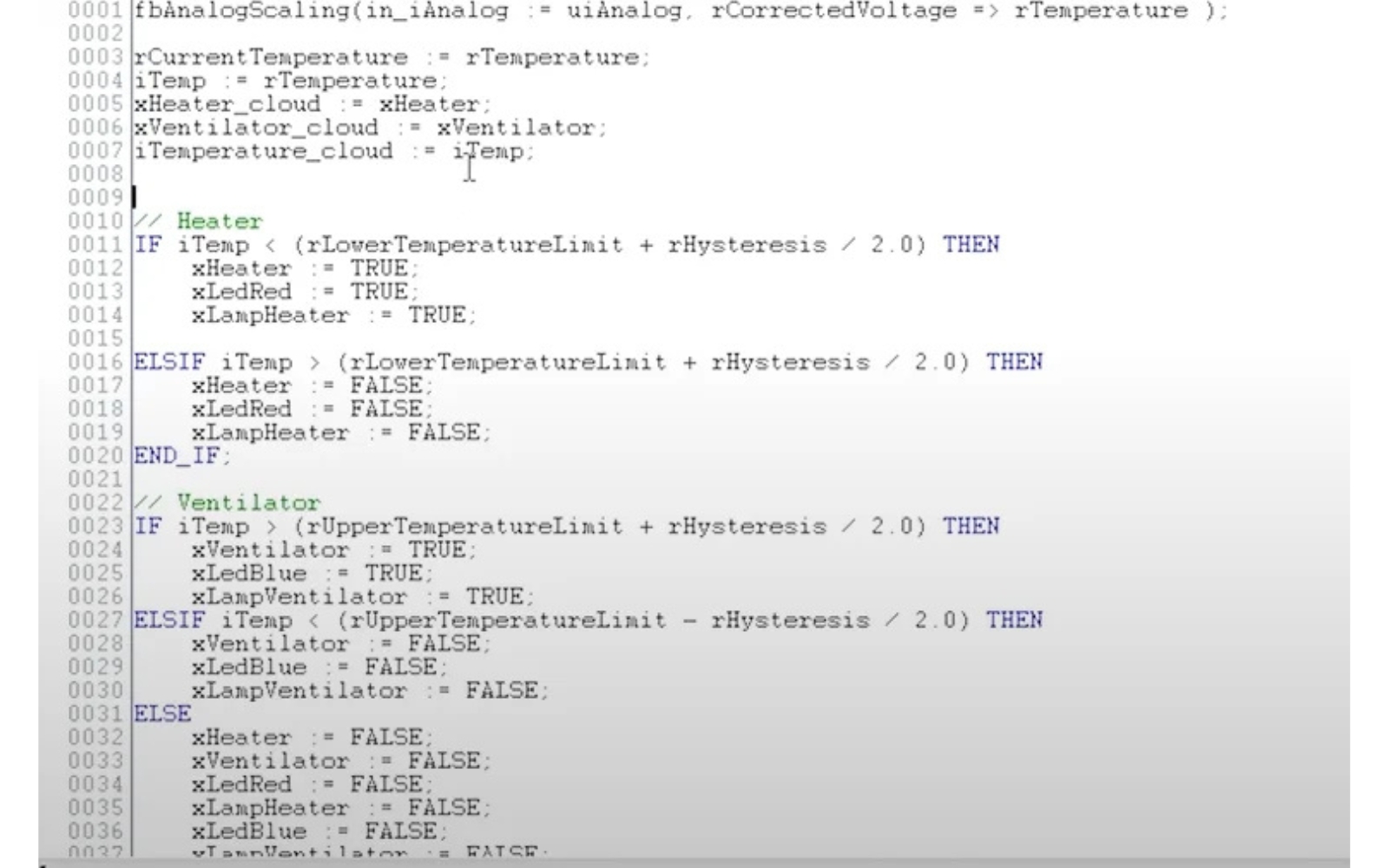
Is it Worth Investing in the Finder OPTA and Extension Modules?
In my opinion, absolutely YES! The controller alone provides incredible capabilities, such as simple cloud IoT communication setup via WiFi! Based on Arduino, it offers access to a vast array of nearly ready-to-use projects. The new extension modules only reinforce this potential. It’s worth comparing the price difference between a set like LOGO + modules versus Finder OPTA + modules.