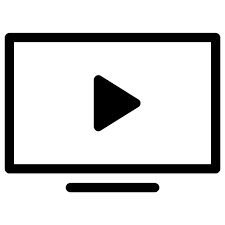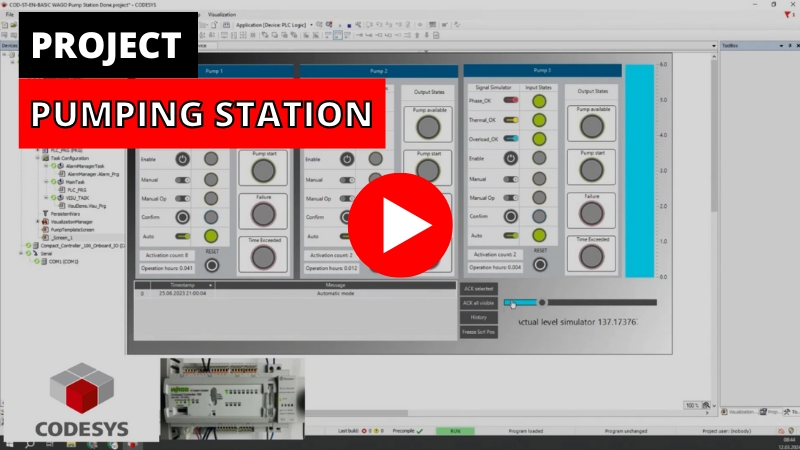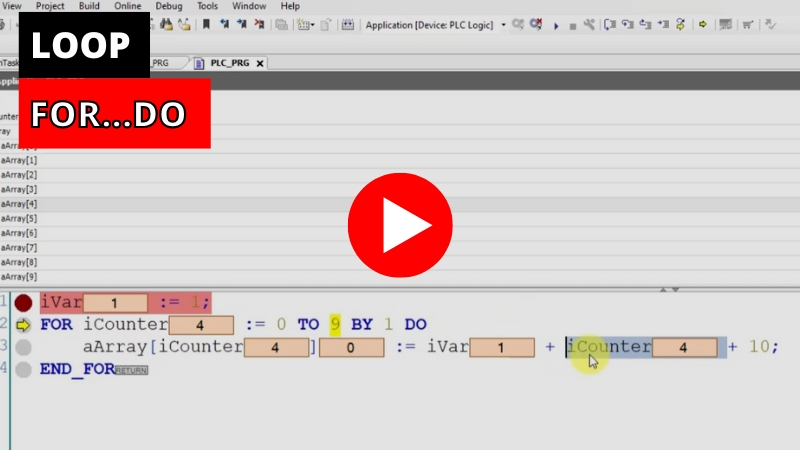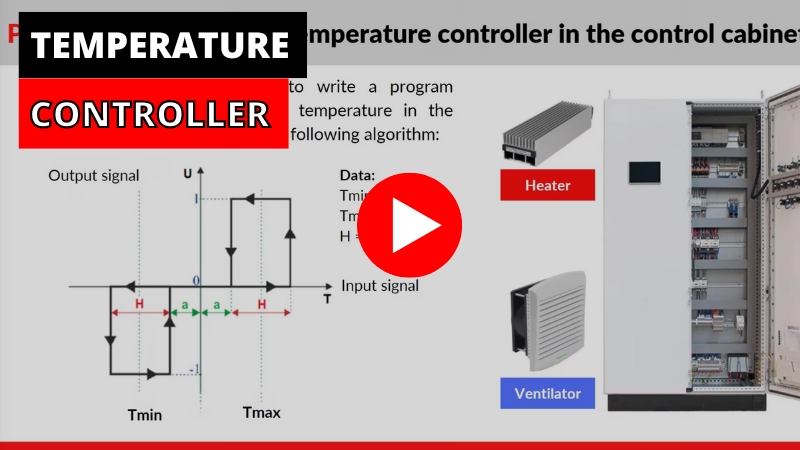Structured Text Programming in CODESYS
You will program a PLC in the text-based ST language in free CODESYS environment!
Video lessons
50
Duration
+6 hours
Skill Level
Beginner – Intermediate
Students
666
Rating
4.7/5
Certificate Issued By
ControlByte
Trusted by Industry Leaders to Train Their Teams










What you’ll learn

-
PLC programming in Structured Text (ST) in Codesys
-
Using the free PLC simulator in Codesys
-
Creating variables, arrays, structures, and enumerations
-
Using operators, control statements, and loops
-
Practical projects: hose cutting, temperature controller, packaging line, pumping station
-
Integration with Factory I/O – 3D simulations
-
Programming timers, counters, triggers, and flip-flops
-
Creating functions, function blocks, and actions (POU)
-
Using pointers, Modbus, and scaling analog signals
What makes the PLC ControlByte courses so popular?
-
You get access to video lessons on the e-learning platform
-
We provide you project templates.
-
Take the course whenever and wherever you want.
-
All you need is your PC and a simulator!
-
You can start the course at a later date.
-
You will have homework to do on your own!
-
Support through Discord chat and live meetings.
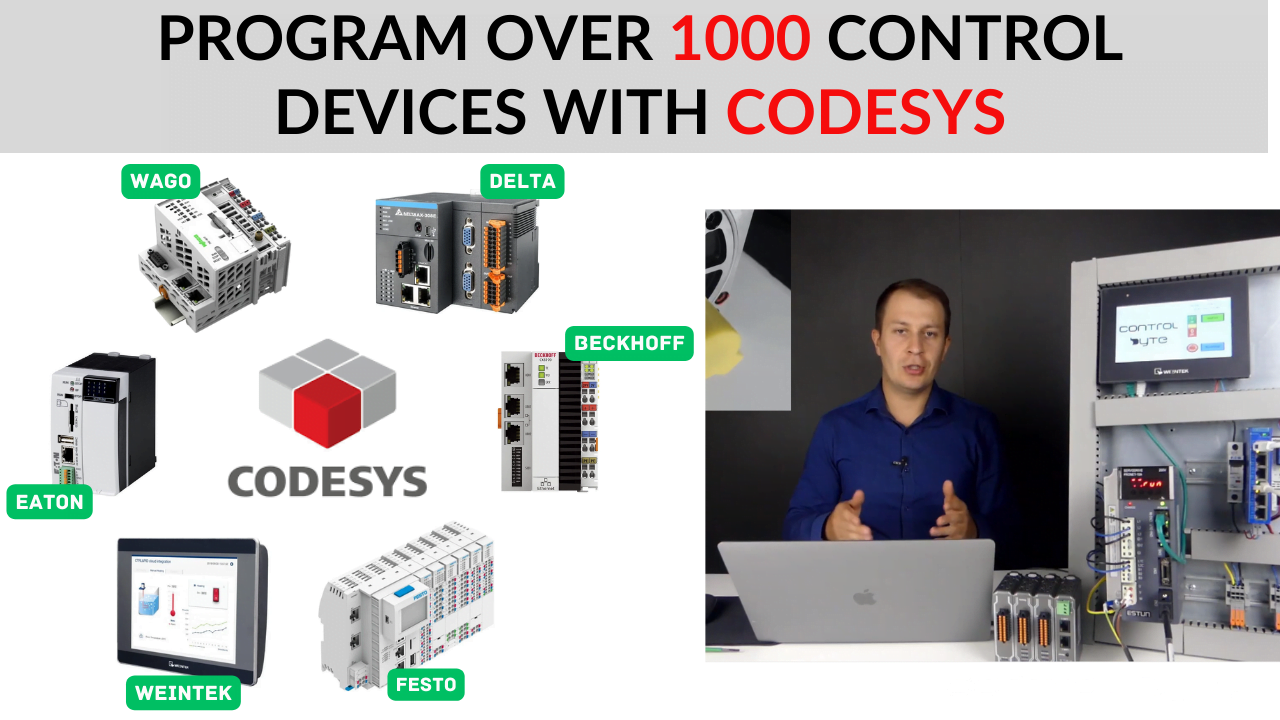

“I believe that everyone in the 21st century should know the basics of programming and automation!”
Matthew Kurantowicz
Master of Engineering in automation and robotics, graduate of Wroclaw University of Technology. He also studied in England and Germany.
-
He gained experience in small start-ups, and then in international companies like: Bosch, Mitsubishi Electric or WAGO.
-
He specializes in programming PLC in Codesys environment in the Structured Text language.
-
He has already trained over 500 automation technicians in the field of PLC programming.
See what the automation industry says about us
What will you get after enrolling in this course?
-
Over 50 practical video lessons
-
You will test your programs in free PLC simulator
-
Support from instructors on Discord chat
-
Live meetings with our PLC students
-
You will have homework to do on your own!
-
A certificate of completion which you can proudly share on LinkedIn
-
Opportunity to find a job in Europe
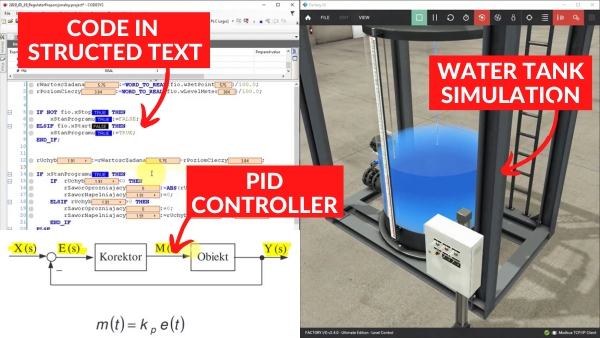
Example projects in the course
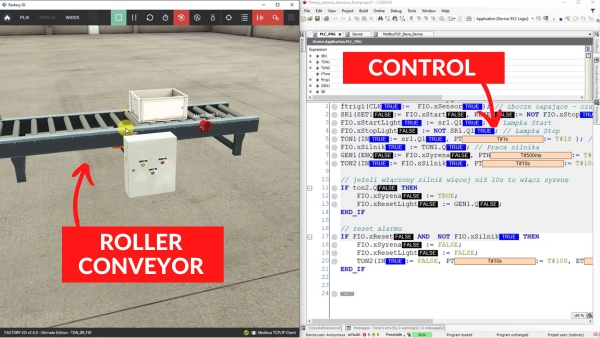
Package loading
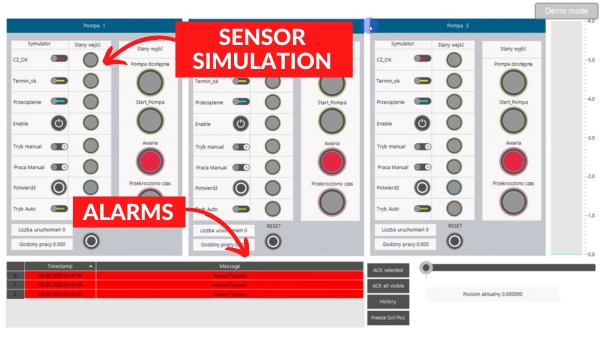
Pumping station
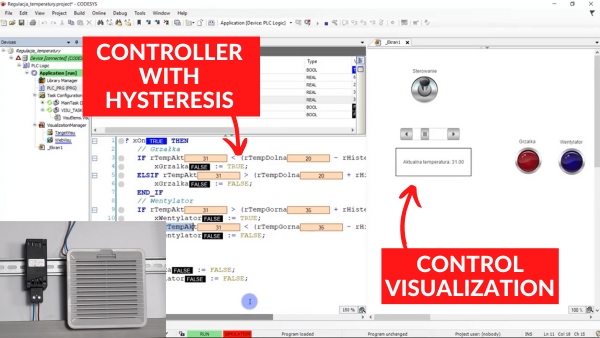
Temperature controller
Control instructions and loops
-
Conditional statement IF…ELSIF…ELSE
-
FOR…DO loop
-
WHILE…DO and REPEAT…UNTIL loops
-
Conditional statement CASE…OF
-
Exercises on projects and contact with the instructor
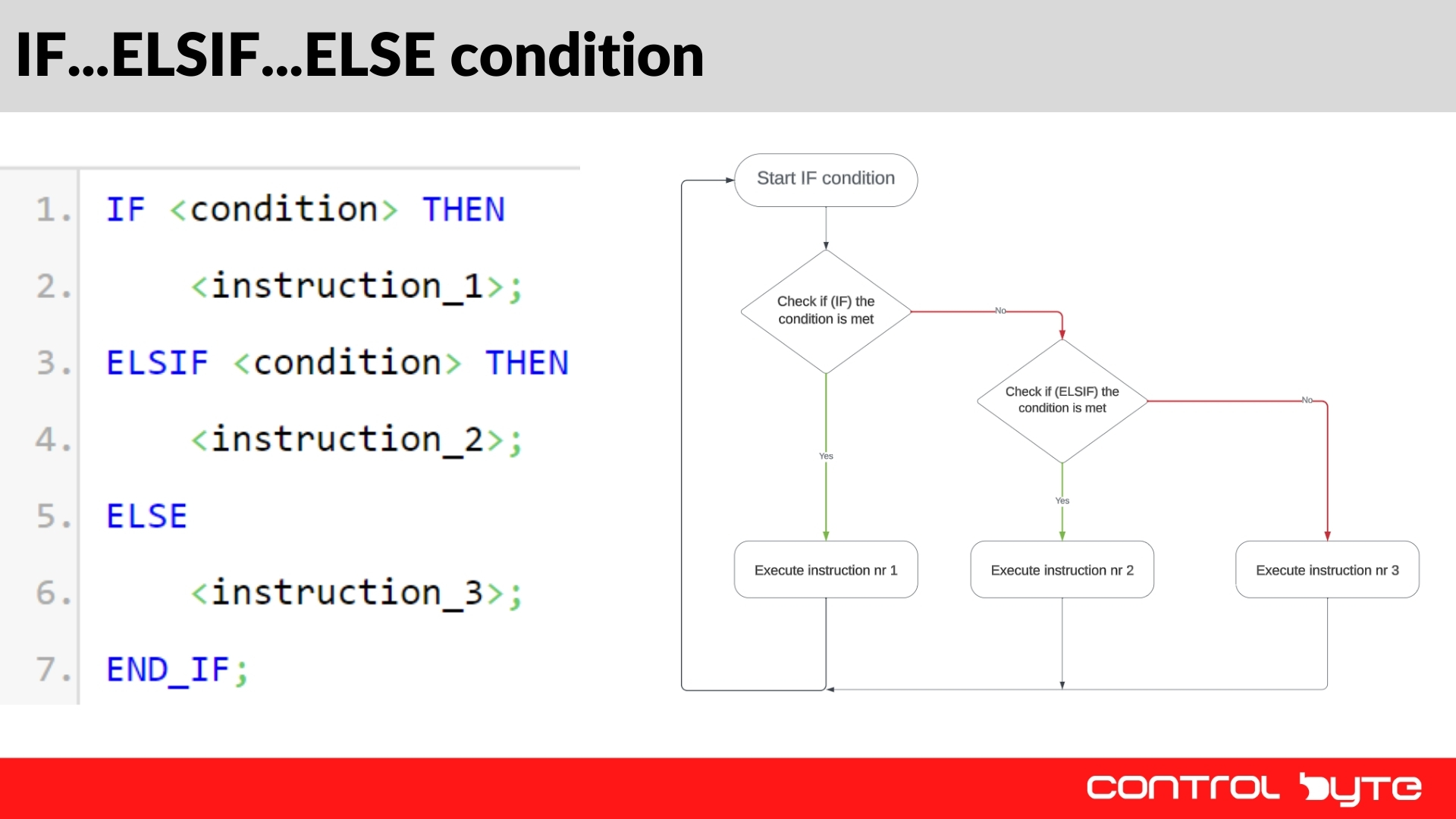
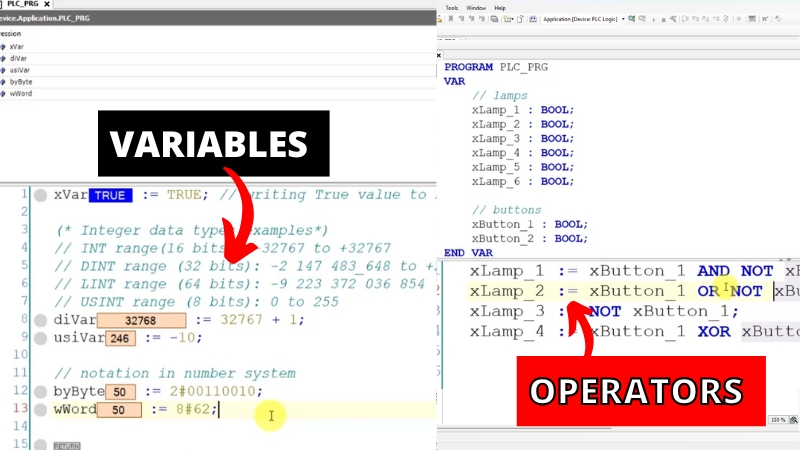
Variables and operators in ST
-
Declaration and variable types (BOOL, INT, REAL)
-
Arrays, structures, and enumerations
-
Arithmetic, logical, and comparison operators
-
Operation priorities and best practices
Time instructions and flip-flops
-
Timers TON, TOF, TP – practical applications
-
SR and RS flip-flops
-
Securing production lines with a timer
-
Exercises using Factory I/O
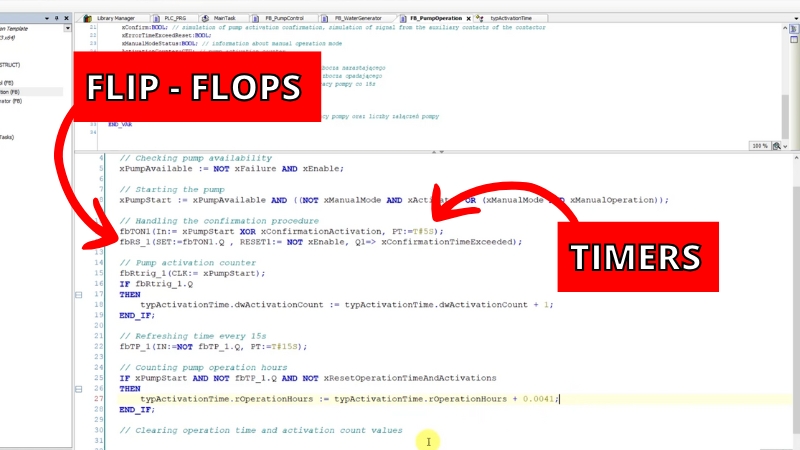
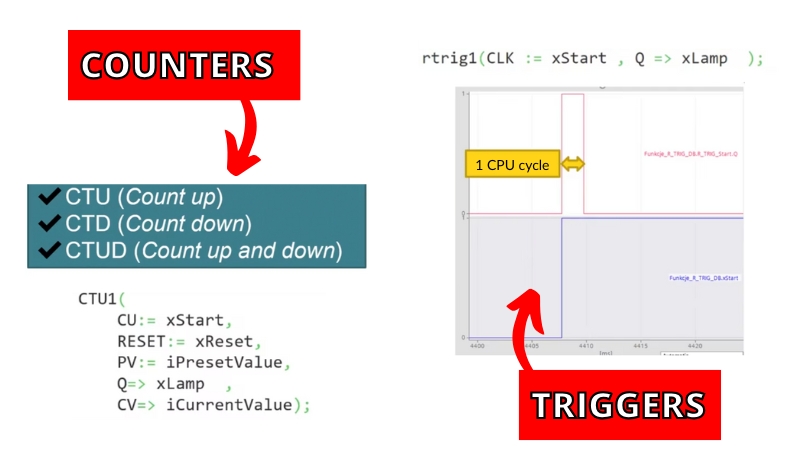
Counters and triggers
-
Counters CTU, CTD, CTUD – controlling counting
-
Edge detection with R_TRIG and F_TRIG
-
Package queuing in Factory I/O simulation
-
Practical tasks with tests
Free virtual factory Factory IO
-
Building digital twins of machines
-
Simulating production lines in Factory IO
-
Connecting the simulation with the PLC program
-
Verification and testing of the virtual factory


Using hardware in the course
-
WAGO 750-8202 PLC controller
-
Turck TX707 HMI panel
-
Weintek CMT2078X panel
-
Raspberry Pi as a PLC
-
Communication with external Modbus devices
Free PLC simulator in Codesys
-
Learning PLC programming without hardware
-
Creating first projects in ST
-
Safe testing of program logic
-
Process visualization in Codesys
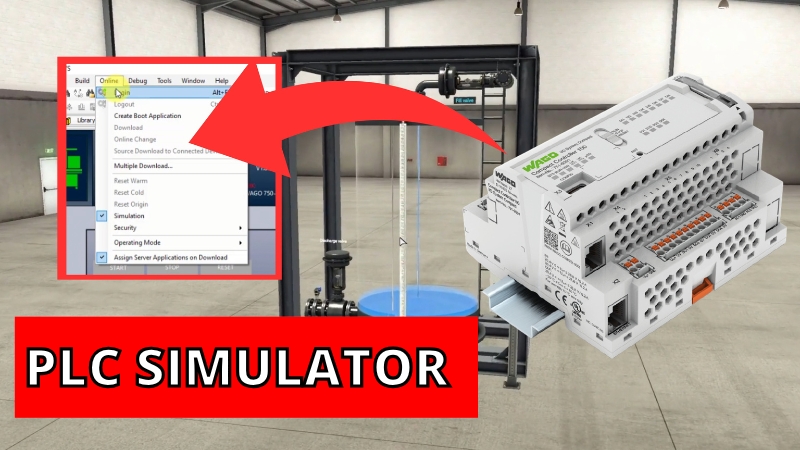
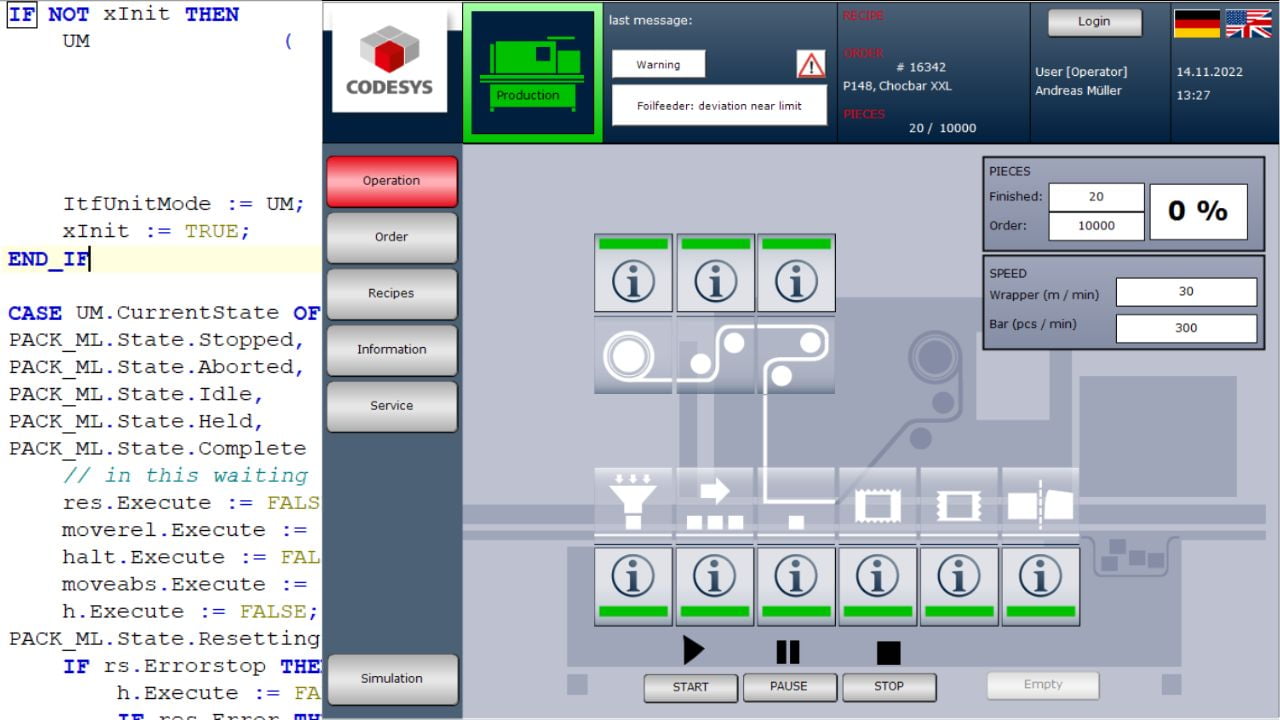
Free HMI and Visualization Simulator in Codesys
-
Basic elements: lights/buttons/setpoints
-
Handling alarms and animations
-
Downloadable visualization templates
-
How to display a web visualization in the browser
-
Uploading the visualization to an HMI panel
Course outline
50 lessons, 3 hours 43 minutes
Module 1: Introduction (7 lessons - 28 minutes)
Codesys environment installation
3:26
Knowledge Forum – Discord Group
1:05
Introduction to ST language
4:08
First ST program
5:50
ST language – knowledge test
5:00
Simple visualization in Codesys
4:52
Homework assigment – OR logic gate and modify visu
4:14
Module 2: Variables (11 lessons - 47 minutes)
Memory units, variable and constant definition
3:12
BOOL variable declaration in Codesys
3:06
Integer variables – introduction
2:52
Integer variables – exceeding the range
7:52
Notation in number system
5:10
Real variables
1:54
Arrays
4:58
Enumeration type
3:41
Structured type
4:45
Variables – Knowledge Test
5:00
Variables Homework
4:31
Module 3: Operators (7 lessons - 32 minutes)
Assignment operator
6:15
Arithmetic operators
6:29
Logical Operators
6:01
Comparison operators
3:52
Operator Priorities
1:46
Operators – Knowledge Test
5:00
Operators Homework
3:19
Module 4: Program flow control instructions (7 lessons - 43 minutes)
IF statement
5:25
IF, ELSIF, ELSE statement
5:50
CASE…OF statement
4:14
FOR loop
6:15
Project: Three-position temperature controller in the control cabinet
6:53
Visualization: Three-position temperature controller in the control cabinet
5:00
Quiz – IF, CASE, and FOR instructions
10:00
Module 5: Project - Pump station (11 lessons - 52 minutes)
Project description
5:47
Pump Station Project Structure
1:55
Function Block: Pump Control
5:32
Function Block: Water Generator
1:41
Function Block: Pump Operation
10:10
Main program
7:29
Visualization pattern
3:48
Visualization project
3:15
Alarm programming
5:31
Program and visualization tests
5:46
Pump Station Homework Assignment
1:39
Module 6: Project - Lights control for Smart Home (4 lessons - 21 minutes)
Monostable Button Light Control
5:57
Light intensity control
8:21
Motion Sensor
4:40
Homework assignment: Radio buttons
2:45
Module 7: BONUS
Create budget PLC from RPi
Download and install CODESYS runtime for RPi
Configure GPIO of RPi (inputs/outputs)
Communicate RPi via Modbus with external devices
Create a web visualization with graphs

Wago CC100 PLC
-
Controller configuration in Codesys
-
Handling digital and analog signals
-
Integration with a mobile application
-
Connecting with a SmartHome system
Finder OPTA programming in Ladder and ST
-
Motor control via frequency inverter
-
Programming in ST and Ladder
-
Handling digital and analog inputs/outputs
-
Process visualization in Codesys
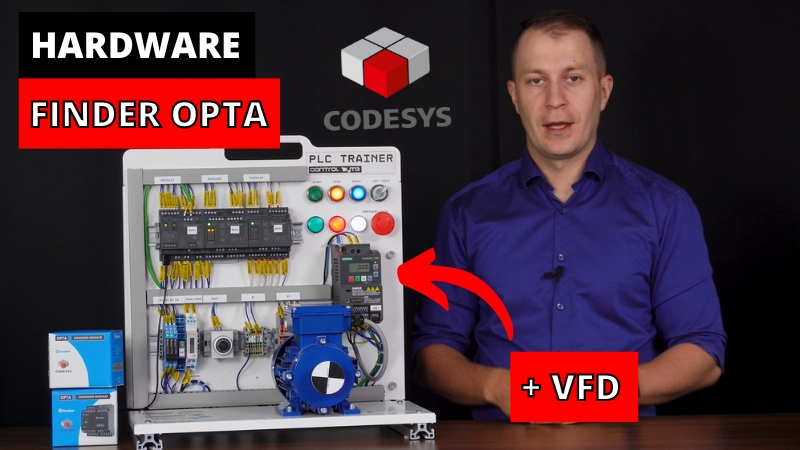
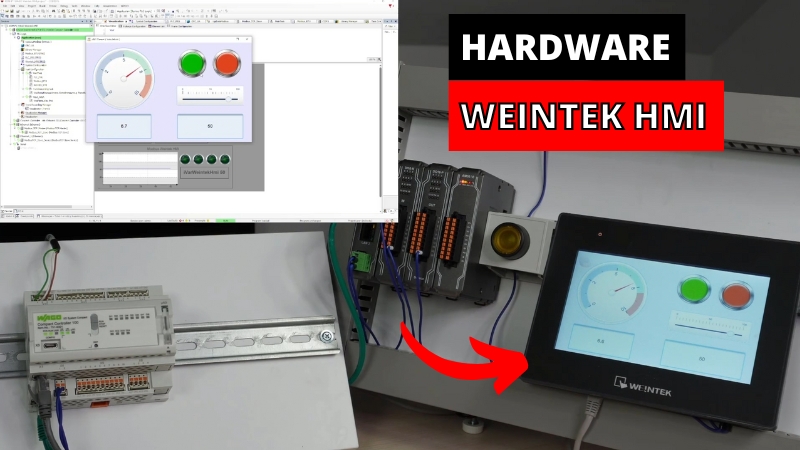
Weintek HMI panel – communication with Codesys
-
Creating an operator panel
-
Configuring communication with the PLC
-
Designing screens and alarms
-
Testing on a hardware HMI panel
HMI panel for mobile machines
-
Communication with the vehicle and automation – physical buttons + visualization
-
Vehicle cockpit – how to monitor speed, fuel, and other parameters
-
Diagnostics: wind speed, humidity, real-time charts
-
How to configure the DSE M812 panel in Codesys (I/O mapping, alarms, visualizations)
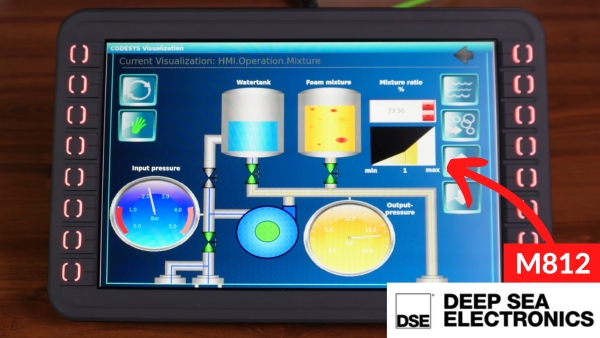
Here are the special bonuses
BONUS #1
Discord – access to the forum and chat for students
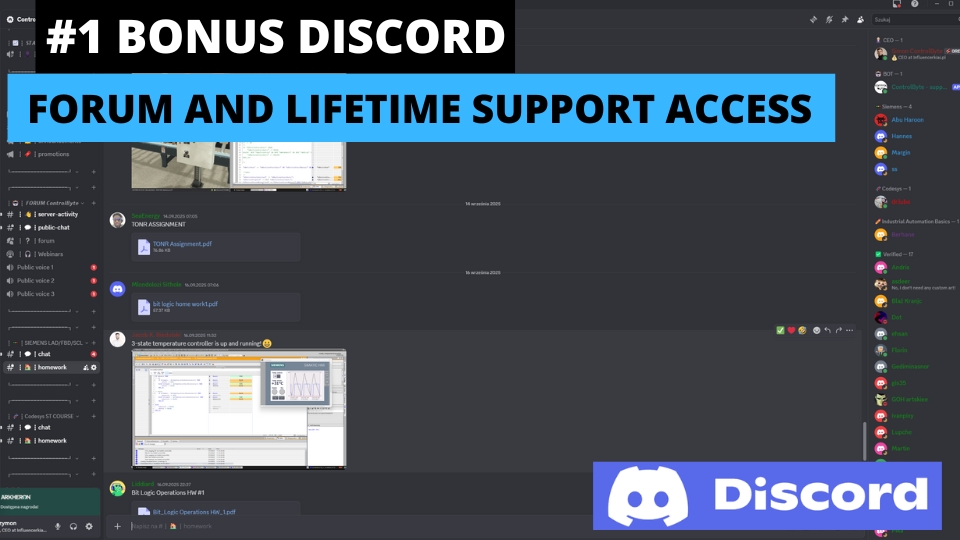
BONUS #2
Lifetime access to training and support
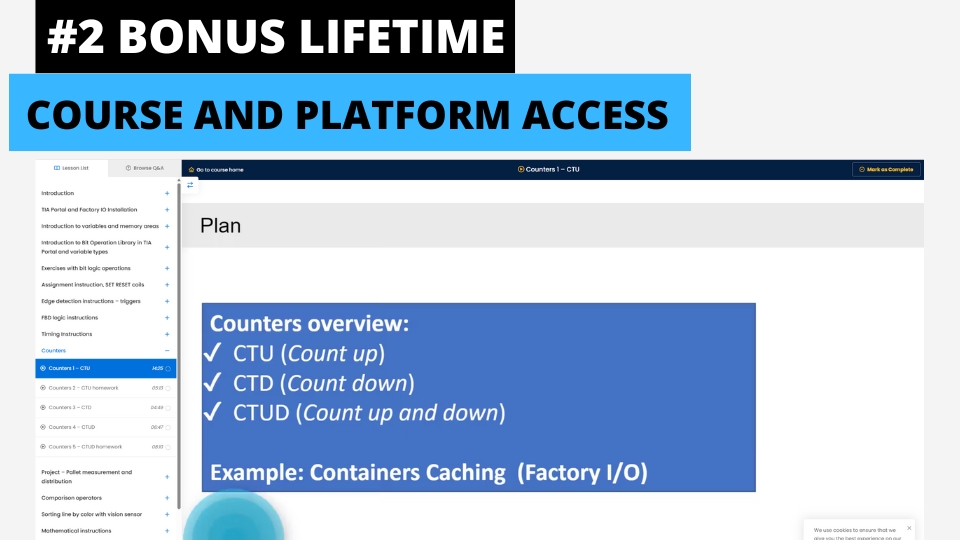
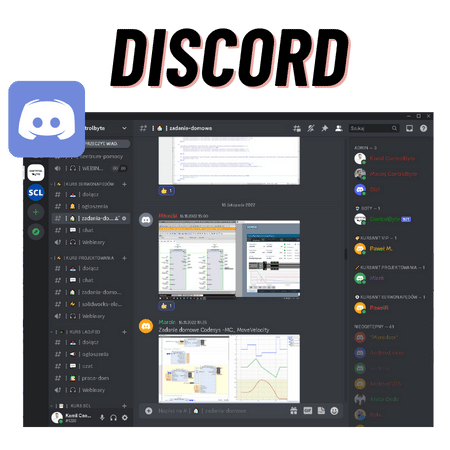
You get support in case of questions or problems!
-
You get lifetime access to the support group through Discord chat and live sessions.
-
We will provide reviews of your code via the Discord channel!
-
You can talk with other beginner PLC programmers as well as industry professionals!
Receive your certificate and publish it on LinkedIn!
-
You gain a skill valued by employers. You can publish the certificate on LinkedIn, Goldenline, and of course in your CV!
-
If you want to change jobs and take a position as an automation engineer in a company, you are in the right place!
-
You get lifetime access to materials on our platform. You can return to them whenever you want.
-
This learning path has already been tested by hundreds of students in the industry!
Training price
Before I show you the price, see what exactly you get by joining the automation design course:
Educational materials, 50 video lessons explaining PLC programming concepts in Structured Text in Codesys. Through video materials, we will guide you step by step from simple topics to advanced projects.
Value: 200€
Value: 200€
Homeworks – you will have to be creative! Not everything in the course will be shown directly! You will have to come up with some solutions on your own.
Value: 50€
Value: 50€
Analysis of your homework – feedback from the teachers We check your homework and send comments to make your programs better and better!
Value: 100€
Value: 100€
Contact with instructors via the e-learning platform. If you have any problems, feel free to reach out! We will address your doubts on an ongoing basis.
Value: 100€
Value: 100€
Consultations in the form of weekly live webinars. You will be able to ask questions and participate in live discussions.
Value: 50€
Value: 50€
You will join the community of PLC programmers and be able to share your thoughts.
Solving problems through group work is much faster!
Solving problems through group work is much faster!
Value: PRICELESS
We guarantee that you will be satisfied with your participation in our course.
If you don’t like our training, you have 14 days to return the product – we will refund the full amount for the course.
If you don’t like our training, you have 14 days to return the product – we will refund the full amount for the course.
Value: PRICELESS
Hundreds of automation specialists have already completed our training program in previous editions.
Value: PRICELESS
Thanks to the proven formula of our training and cost optimization, you can get this course for:
249€
79€
You receive a satisfaction guarantee for the training!
-
You have 14 days to return the course!
-
We have been operating on the market since 2019
-
You have secure payment gateways available
-
Stripe (bank transfer, credit card)
-
PayPal
-

Start PLC programming today!
Students’ Reviews
FAQ
How can I sign up for the course?
Use the “Buy this course” button on this website or send us an inquiry at: contact@controlbyte.tech
Will I receive support from the instructors for this training?
Yes! We stay in touch with you through Discord channel – chat for participants, forums, and live meetings – webinars.
Will I receive a certificate upon completion of the training?
After that course, you will not get a certificate. If you enroll our full program, you will get a certificate like below:
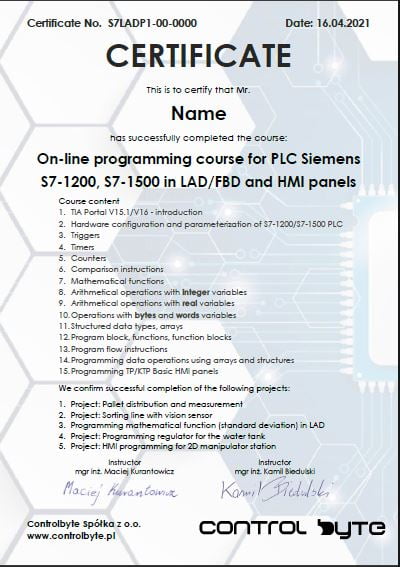
Will I need a PLC controller during the course?
No! In the course you will use advanced PLC simulator, so you won’t need a real PLC controller. The PLC operation is simulated using the CODESYS environment.
Do I need to purchase a license for Codesys software?
No! CODESYS it is a free software. No time limit!. You will download a software directly from CODESYS store site.
What if it turns out that the course is not for me? Can I return the course?
You have 14 days to return the course, counting from the start date of the course. We guarantee a safe purchase.
Is the course suitable for me if I have no prior experience with programming?
Yes. This is a basic course, designed in such a way that even someone without any experience with PLC (Programmable Logic Controllers) will be able to learn programming in Structured Text language.
How long will I have access to this course?
Access to the course is lifetime! As long as the ControlByte company exists in the automation market.
What does an online course on the ControlByte platform look like?
You get access to video materials with lessons explaining programming concepts. Participants follow exercises according to guidelines from the videos.
They also have homework assignments to solve independently. Homework projects are uploaded to the portal, where instructors check the tasks and provide feedback.
I would like to purchase training for my company. I need an official offer.
Please send an email with the information needed for the offer. We will send the offer to the indicated address. Upon receiving the order, we will grant you access to the course. Payment can be made according to the agreed commercial terms.
contact@controlbyte.tech
Can I receive an invoice?
No problem, please send us an email.
contact@controlbyte.tech
What if I have a problem or something is unclear?
Send us e-mail: contact@controlbyte.tech
Basic Structured Text PLC Training
WITH A 14-DAY MONEY-BACK GUARANTEE
PRICE:
249 €
79 €