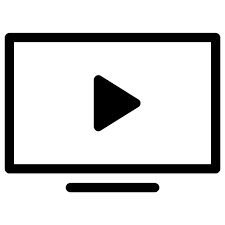Industrial Automation Basics and Electrical Schematics
You will create your own control system and select electrical equipment, see what you will learn!
Video lessons
66
Duration
+8 hours
Skill Level
Beginner
Students
902
Rating
4.9/5
Certificate Issued By
ControlByte
Trusted by Industry Leaders to Train Their Teams






What you’ll learn
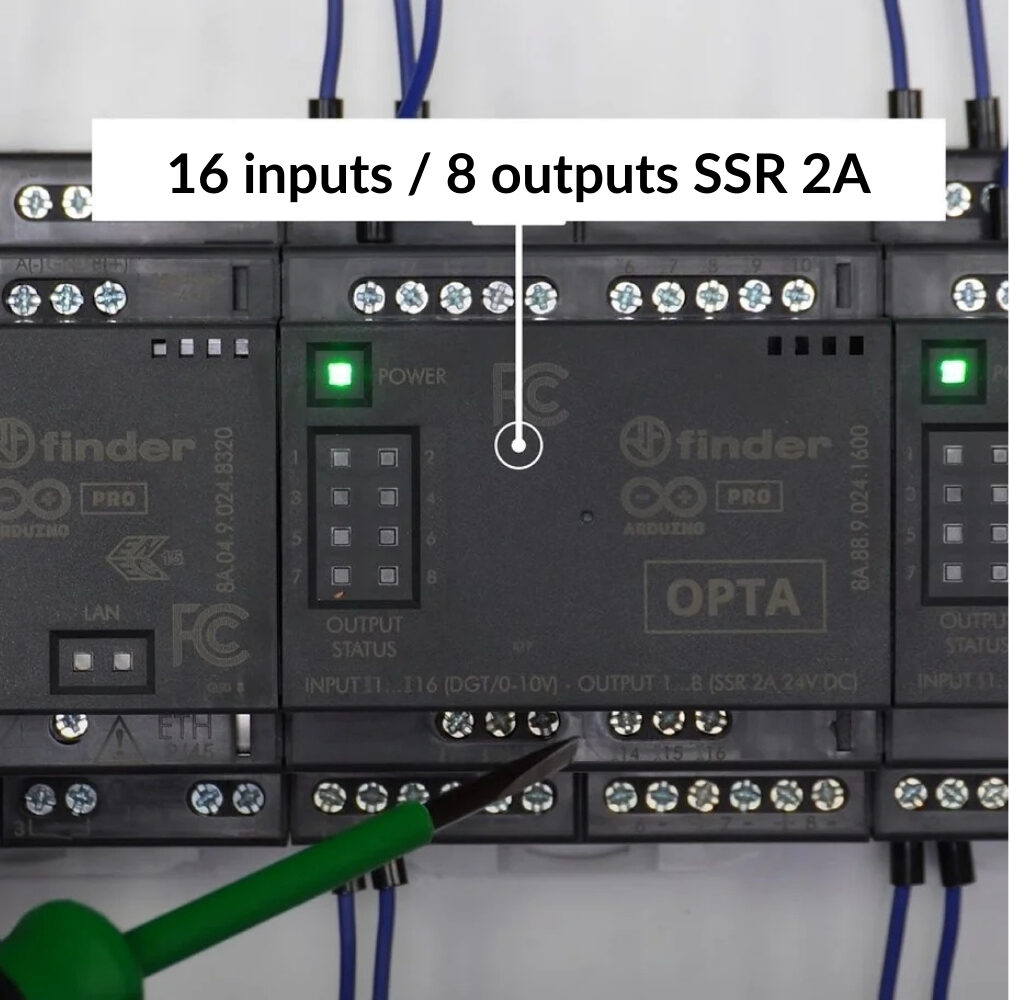
-
Key principles for industrial machine design, e.g., pallet wrapper systems.
-
Compliance with IEC 60204-1 and other industrial regulations.
-
Electric motors in automation and their role in system operation.
-
Design of machine power supply systems for reliable delivery.
-
Selection of enclosures and LV switchboards per IEC 61439.
-
Control cabinet components: relays, circuit breakers, and more.
-
Power supply design for PLCs and control circuits.
-
Overcurrent protection for 24VDC circuits.
-
PLC integration into electrical diagrams.
-
Digital/analog I/O systems and connections to automation devices.
-
Motion control: inverters and servo drives.
What makes ControlByte courses so popular?
-
You get access to video lessons on the e-learning platform
-
You perform the exercises based on the provided project templates. All you need is your PC!
-
You can complete the training whenever and wherever you want.
-
You can start training at a later date.
-
You will have homework to do on your own!
-
You receive course support via Discord chat and live meetings.
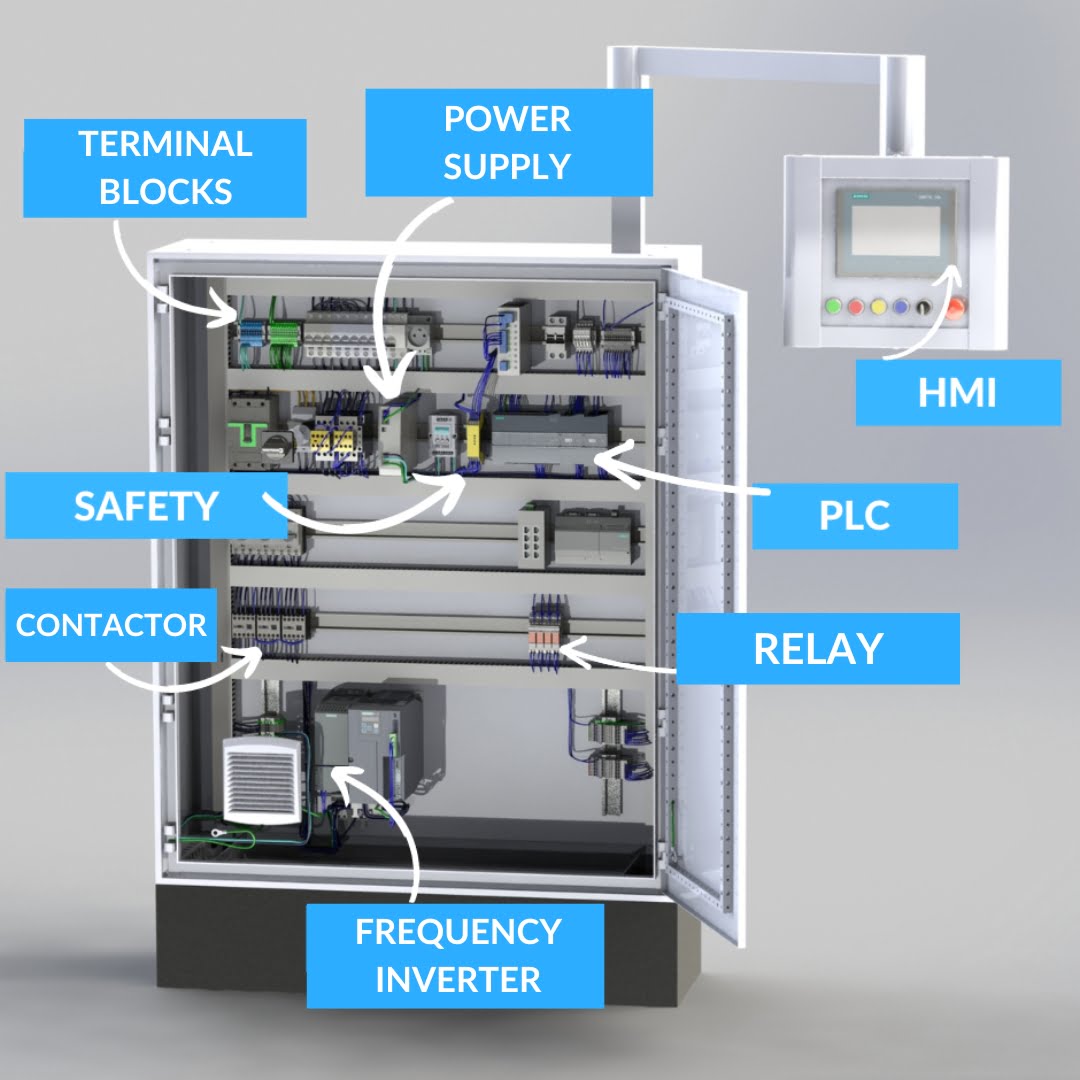
Course outline
66 lessons, 8 hours 25 minutes
Module 1: Introduction (1 lesson - 4:51)
How to use the course?
4:51
Module 2: How to get help? Join the Discord group for Automation Professionals and PLC Programmers! (1 lesson - 2:00)
How to get help? Join the Discord group for Automation Professionals and PLC Programmers!
2:00
Module 3: Receive a PDF with the Automation Design Guide (1 lesson - 4:15)
Download electrical schematic in PDF file
0:43
Receive a PDF with the Automation Design Guide
0:55
Challenge: identify component symbol on the electrical schematic
1:19
Challenge: identify the device in the cabinet
1:18
Module 4: Projects Assumptions of a Pallet Wrapper Machine (2 lessons - 9:17) - FREE LESSON
Projects assumptions of a pallet wrapper machine <- Watch a preview lesson
4:54
How to read machine layout? Functions “=” and localization “+”
4:23
Module 5: How To Read Electrical Wiring Diagram? (6 lessons - 15:52) - FREE LESSON
Power Supply on Electrical Schematic
3:38
Non-Energized State of Symbols
3:37
Wire Tags and Device Labels
1:13
Pages and Columns – How to Navigate Through a Diagram
2:46
24 V DC Power Supply <- Watch a preview lesson
2:23
Challenge: Identify Symbol on the Part List
2:15
Module 7: Electric Motors (12 lessons - 69:40 (1 hour 9 minutes) ) - FREE LESSON
Induction 3-phase motors – basic information
10:06
Induction 3-phase motors – current, speed, torque characteristics
08:04
Start-up methods – DOL, star/delta, soft-start, VFD
04:04
DOL (Direct-On-Line) startup characteristics
05:45
Contactors – selection criteria
05:39
Challenge: Selecting a Contactor for a 4 kW Blower
04:03
Motor circuit breakers – characteristics and coordination types
05:27
Challenge: Select a motor circuit breaker for the project
03:51
How to read nameplate for 3-phase induction motors – voltage and star/delta connection
06:38
How to read nameplate for 3-phase motor – duty cycles (S1 – S10) <- Watch a preview lesson
06:15
How to read nameplate for 3-phase motor – insulation classes (A-H) and temperature sensors
05:27
Challenge: Identify the motor based on the nameplate
05:45
Module 8: Machine Supply System (3 lessons - 9:23)
Construction of isolating switch
04:05
Disconnecting device
01:37
Supply connection and areas of responsibility
03:41
Module 9: Selection of Enclosure and Measurements in LV Switchboards in Accordance with IEC 61439 (9 lessons - 40:16) - FREE LESSON
Selection of enclosures for control cabinet – catalog review
10:56
Measurements in LV control cabinets according to PN-EN 61439
07:56
Challenge: Enclosure selection
02:15
Cooling/heating systems in the control cabinet <- Watch a preview lesson
03:34
Climate control devices – theory
03:53
Climate control – calculations
02:53
Climate control – configurator
03:30
Challenge: Select a fan and air conditioning
02:49
Solution – climate control challenge
03:10
Module 10: Devices in the Control Cabinet (5 lessons - 16:05)
Power sockets + residual current circuit breakers
02:54
Documentation of socket and circuit breakers
03:46
Connection of socket and circuit breakers in control cabinet
01:30
Residual current device selection
03:10
MCB characteristics B, C, D
04:45
Module 11: Power Supply for PLC and Control Circuits (4 lessons - 41:29) - FREE LESSON
Power supply for control circuits according to IEC 60204-1
06:58
24V DC power supply – schematics and 3D model analysis
06:56
PLC power supply according to Siemens documentation <- Watch a preview lesson
09:33
24 VDC Switch-mode power supply for control circuits – schematics and documentation analysis
18:02
Module 12: Description of Overcurrent Protection for 24VDC Circuits (3 lessons - 20:04)
Fuses – characteristics
05:43
Circuit breakers for DC circuits
06:32
Electronic protection – characteristics
07:49
Module 13: PLC Controller in the Electrical Diagram (3 lessons - 20:45)
Connecting power to the PLC
06:39
Presentation of PLC I/O channels in the diagram
08:29
Representation of PLC I/O channels in a diagram in EPLAN
05:37
Module 14: PLC Digital Inputs (4 lessons - 20:44)
Construction of digital input circuits
03:59
Buttons in the diagram and connection in the 3D model
07:43
Sensor multilevel terminals
03:40
Sensors in the diagram and 3D model
05:22
Module 15: PLC Digital Outputs (4 lessons - 22:31)
Introduction to PLC digital outputs
05:47
Transistor outputs
03:50
Relay outputs
05:16
Electrical schematics analysis with PLC digital outputs
07:38
Module 16: Analog I/O (3 lessons - 23:58)
Analog inputs/outputs (0-10V, 4-20 mA signals)
15:44
TIA Selection Tool Configurator
04:54
Homework – selection of PLC modules
03:20
Module 17: Connecting the Inverter and Servo Drive (2 lessons - 36:38)
Servo drive
17:58
Frequency inverter
18:40
Module 18: Machine Safety System – in Cooperation with Wieland Electric (2:21:00)
Introduction to Machine Safety
1:15:58
What do you need to know about safety systems to modernize and service machines?
1:05:02
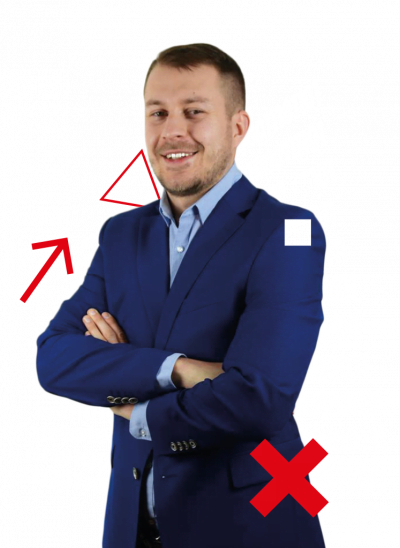
“I believe that everyone SHOULD learn the basics of design to move freely in the labor market.
Regardless of whether you are an electrician or an automation engineer.
The world is changing and new technologies are appearing on the market.
With us, it will take you much less time to understand the basics!
I have created an online course that will help you start your adventure with automation and design.”
Matthew Kurantowicz
MSc. Automation and robotics, graduate of the Wrocław University of Science and Technology.
What will you receive after signing up for this course?
-
More than 66 practical video lessons
-
Support for students in the form of Discord chat and live meetings
-
You will have homework to do on your own!
-
Certificate of completion of the course in English.
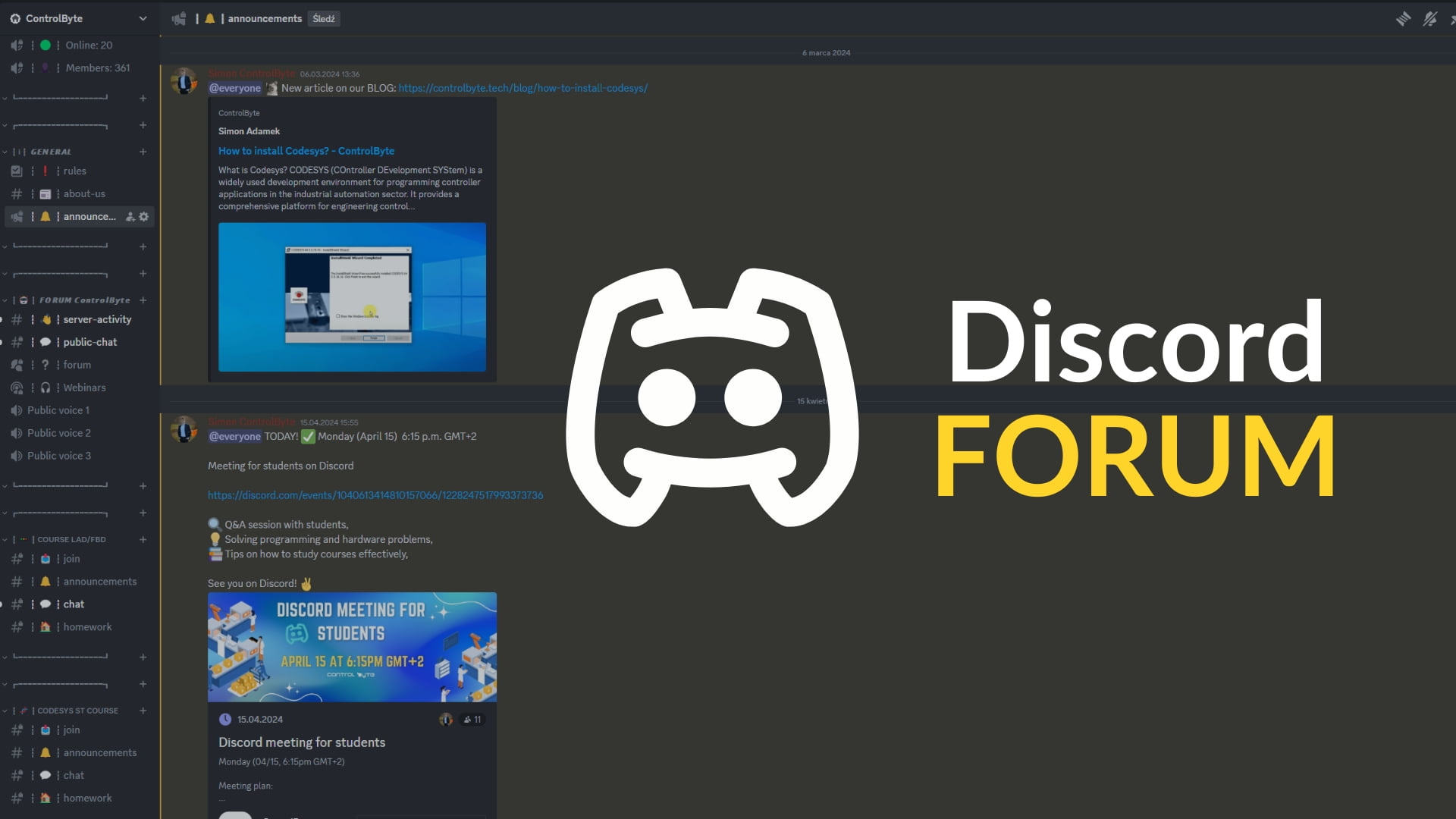
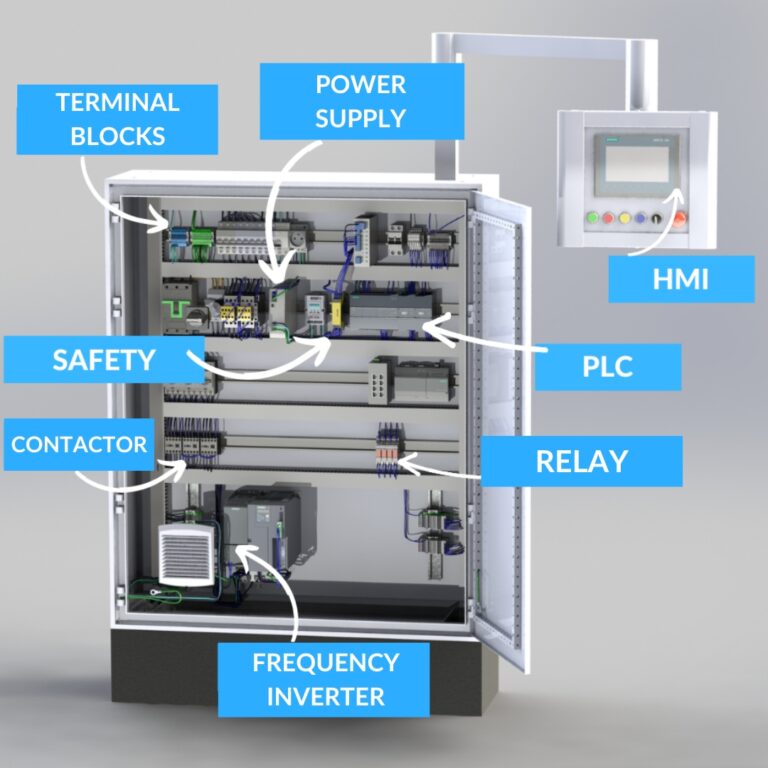
Introduction to the project
Module content:
-
Description of the industrial machine – pallet wrapper
-
Description of the control cabinet based on a 3D model
-
Description of the automation devices that you will use in the course
-
Project assumptions
-
List of drives
Selection of control cabinet protection
Module content:
-
Connecting the machine to the power supply at the customer’s premises
-
Selection of the power disconnect device
-
Protection of the switchboard power cable
-
Cable colors in automation
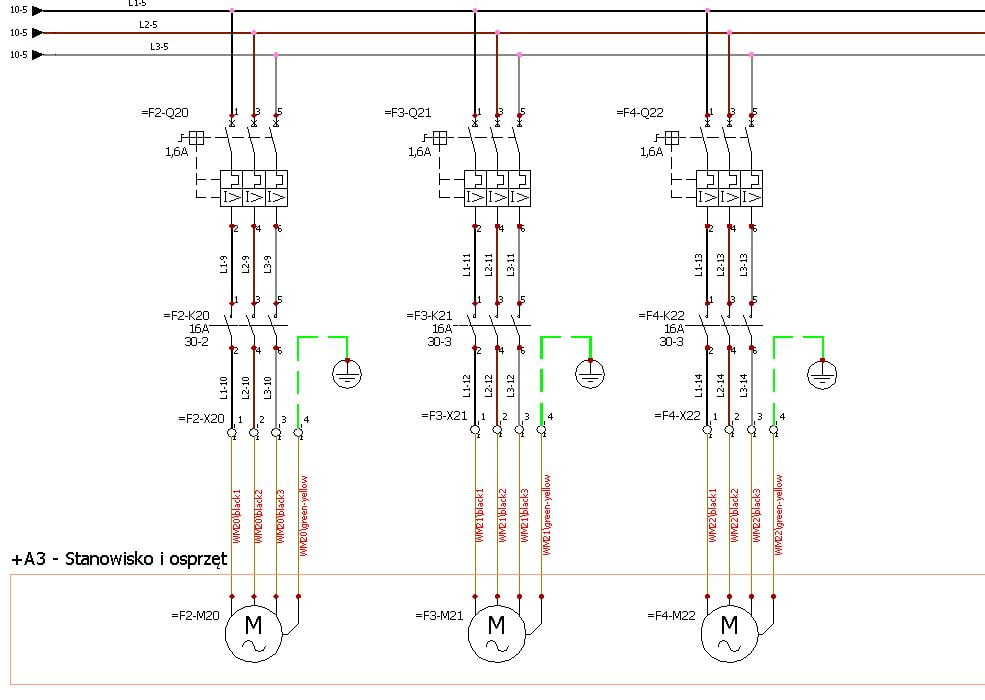
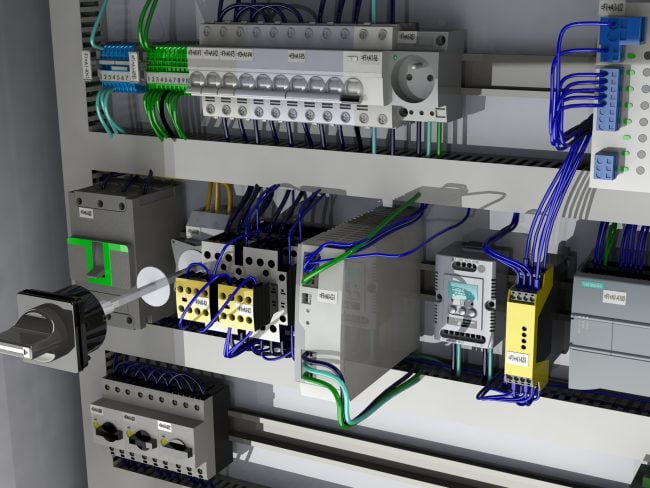
Basic elements in the control cabinet
Module Contents:
-
Connectors
-
Service sockets
-
Temperature control devices in the cabinet – ventilator/heater
-
Circuit breakers/fuses
-
Disconnectors, switches, isolators – differences
Electric drives
Module content:
-
Induction motor – basic information
-
Induction motor control methods
-
Motor protection, contactors
-
Inverter and servo systems
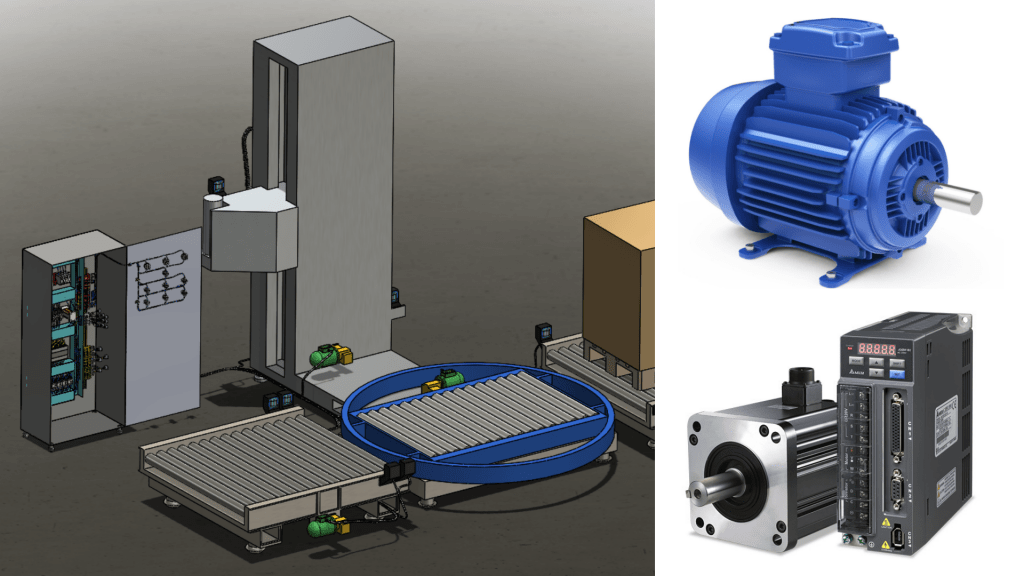
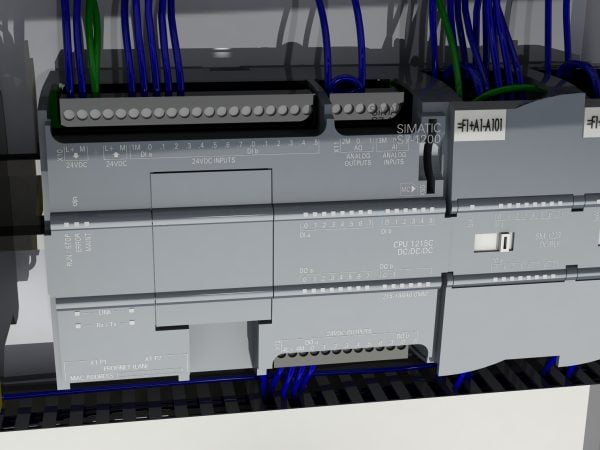
Control circuits
Module Contents:
-
Power supply system in control circuits
-
Selection of a 24V DC power supply
-
Connecting the PLC controller to the power supply
-
PLC in the electrical diagram
PLC controller inputs/outputs - connection
Module Contents:
-
Power supply for digital input cards (sink, source)
-
Power supply for digital output cards (sink, source)
-
Protection of PLC outputs against short circuits/overloads
-
Protection of PLC outputs against surges
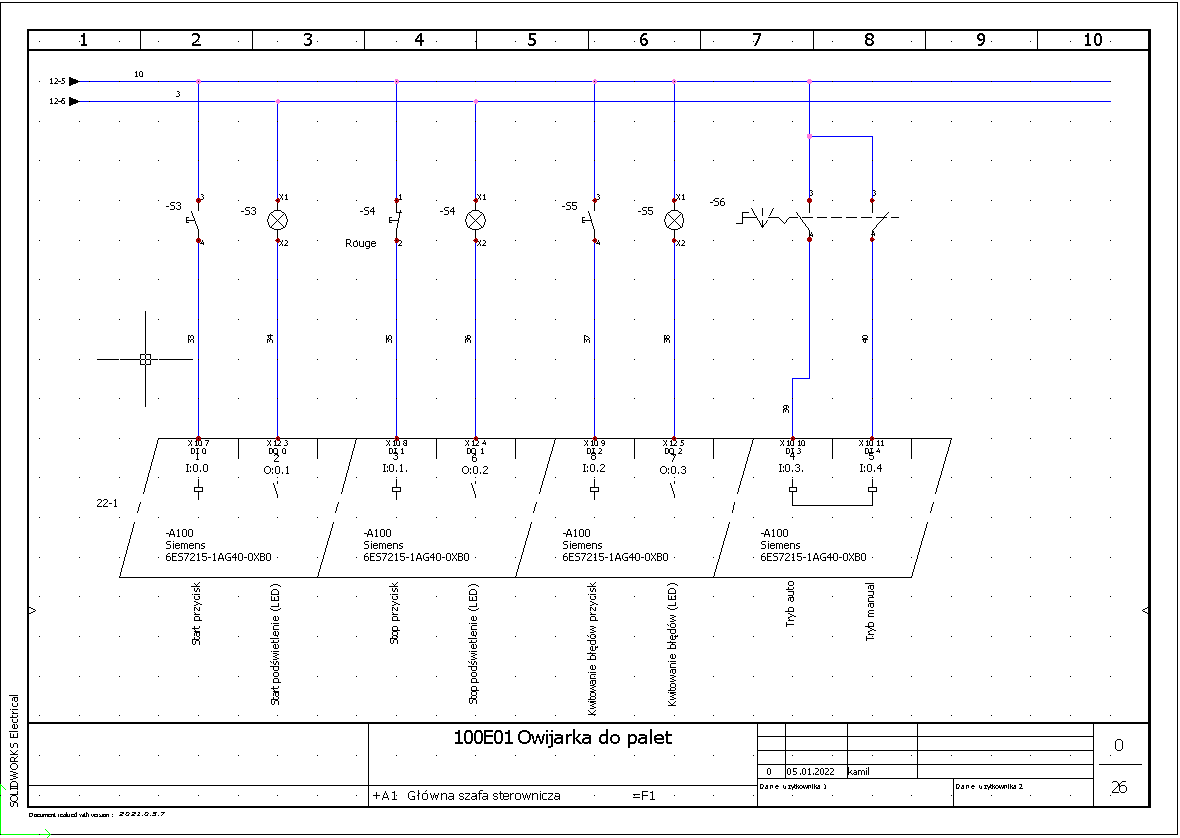
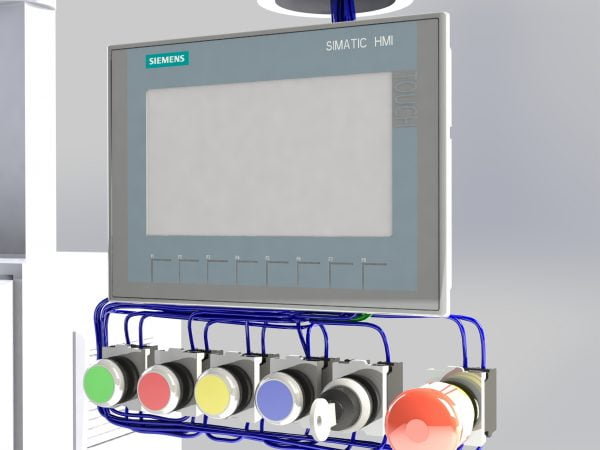
Connecting input and output devices to the PLC
Module Contents:
-
Buttons, switches
-
Connecting sensors (PNP, NPN types)
-
Connecting PLC and inverter
-
Connecting indicators
-
Relays – principle of operation and connection
-
Connecting valves
Why should you join this course?
-
You gain a skill valued by employers. You can publish the certificate on Linkedin, Goldenline and of course in your CV!
-
If you want to change your job and take up the position of an automation designer in a company, you are in the right place!
-
You receive lifetime access to materials on our platform. You can come back to them whenever you want.
-
This learning path has been tested by hundreds of students, ask what they say about us in the industry!
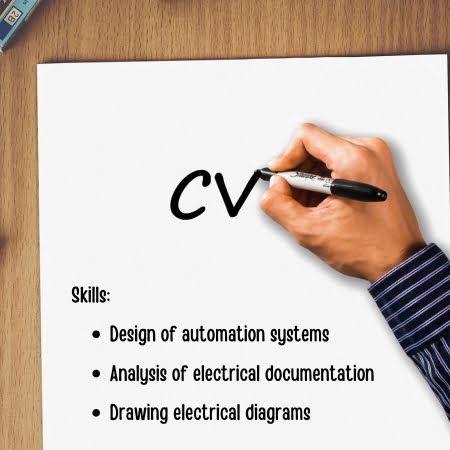
BONUS #1 - Diagram drawing guide
Content:
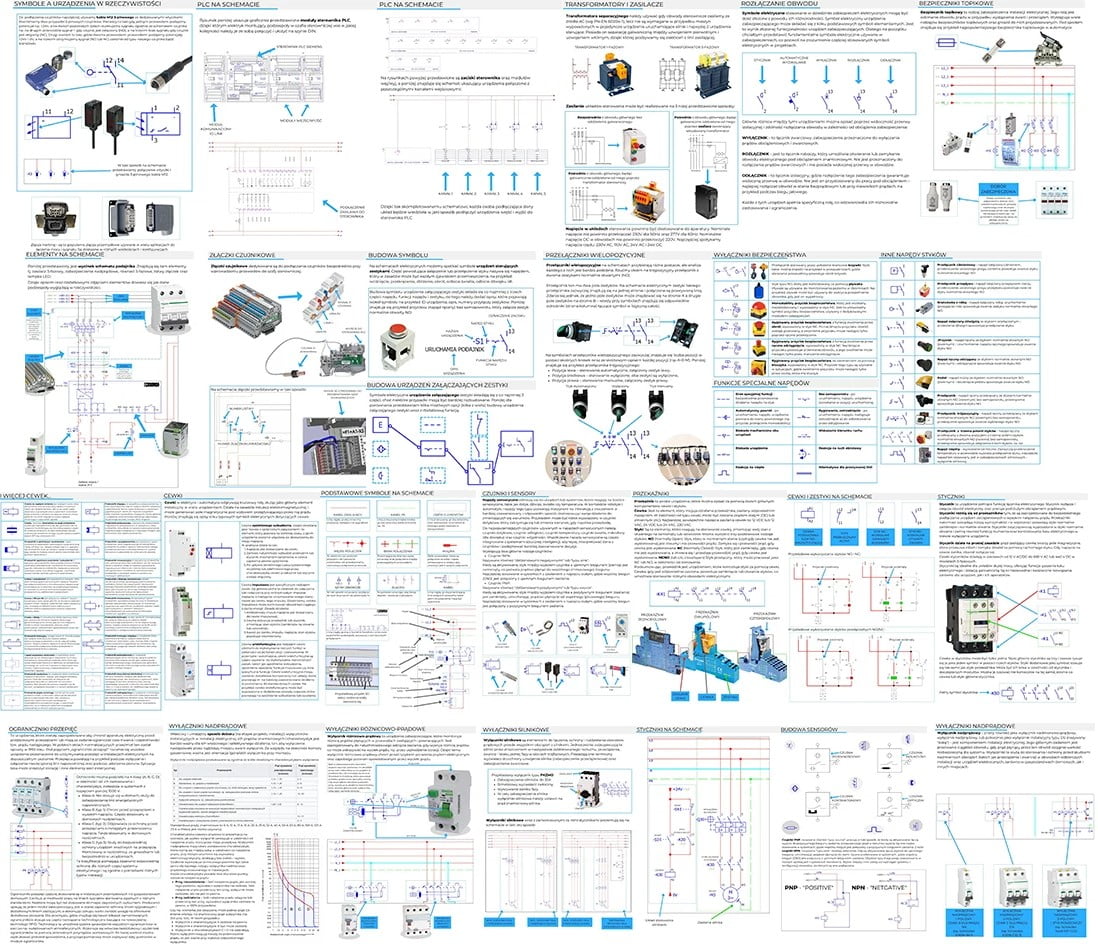
BONUS #2 - Guide to functional safety in practice with Wieland
Content:
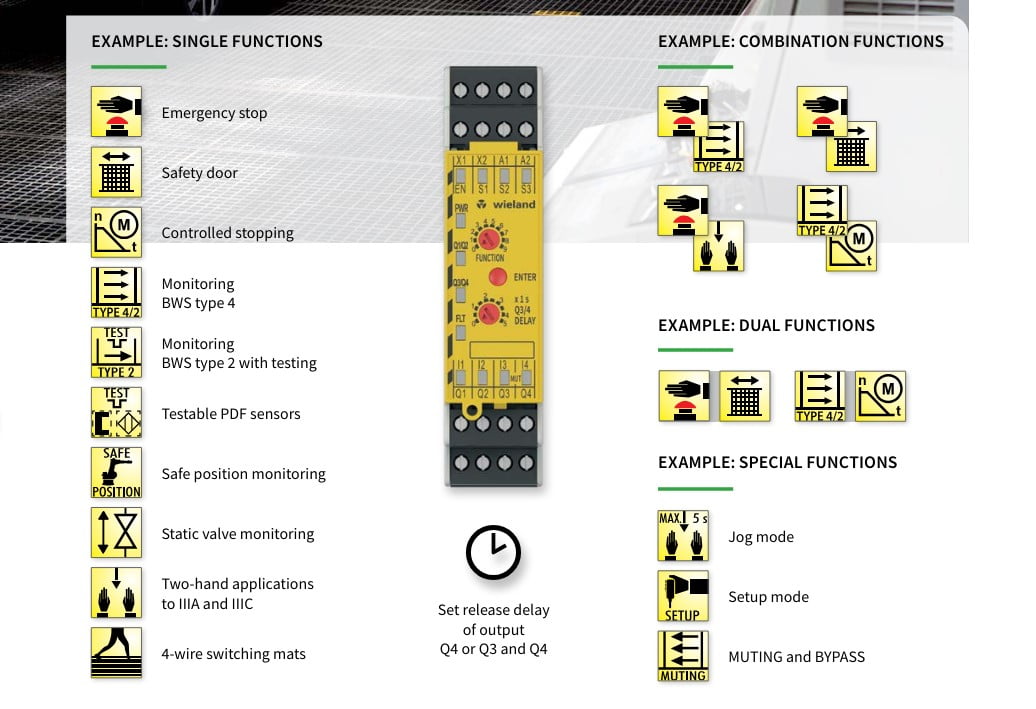
Training price
Before I show you the price, see what exactly you get by joining the automation design course:
Teaching materials, 66 video lessons explaining the basics of automation design. Through video materials, we will guide you step by step from simple issues to advanced projects.
Value: 200€
Value: 200€
Tasks to do yourself – you will have to be creative! Not everything in the course will be shown directly! You will have to come up with some solutions on your own.
Value: 50€
Value: 50€
Analysis of your homework – feedback from the teachers We check your homework and send comments to make your programs better and better!
Value: 100€
Value: 100€
Contact with instructors via the e-learning platform. If you have any problems, feel free to reach out! We will address your doubts on an ongoing basis.
Value: 100€
Value: 100€
Consultations in the form of weekly live webinars. You will be able to ask questions and participate in live discussions.
Value: 50€
Value: 50€
You will join the community of PLC programmers and be able to share your thoughts.
Solving problems through group work is much faster!
Solving problems through group work is much faster!
Value: PRICELESS
We guarantee that you will be satisfied with your participation in our course.
If you don’t like our training, you have 14 days to return the product – we will refund the full amount for the course.
If you don’t like our training, you have 14 days to return the product – we will refund the full amount for the course.
Value: PRICELESS
Hundreds of automation specialists have already completed our training program in previous editions.
Value: PRICELESS
Thanks to the proven formula of our training and cost optimization, you can purchase this training for:
280€
189€
📚 Join the current group of students now and start learning right away!
Join now for 189€
You get a guarantee of satisfaction with the training!
-
You have 14 days to return the course!
-
We have been operating on the market since 2019
-
You have secure payment gateways at your disposal
-
Stripe (Apple Pay, Google Pay, BLIK, etc.)
-
SEPA (Debit card)
-
PayPal
-

Opinions from Students
FAQ
What will I learn in the course?
You will learn the basics of designing automation systems and selecting basic elements for your machine.
Who is the automation basics course for?
For anyone who would like to learn the basics of designing automation systems. It doesn’t matter if you have no experience in the industry. The course is arranged in such a way that everyone can understand the material contained on our platform. An ideal course for automation engineers and electricians.
Does this course include SW Electrical and schematic drawing?
Drawing diagrams and using SolidWorks Electrical is included in a separate training. We will open registration for this training at the end of May.
How can I sign up for the course?
Use the “Join the Course” button on this website or send us an inquiry at: contact@controlbyte.tech
Will I receive support from the instructors for this training?
Yes! We stay in touch with you through Discord channel – chat for participants, forums, and live meetings – webinars.
Will I receive a certificate upon completion of the training?
After submitting all projects from homework assignments and having them checked by the instructors, you will receive a certificate of completion for the training.
What if it turns out that the course is not for me? Can I return the course?
You have 14 days to return the course, counting from the start date of the course. We guarantee a safe purchase.
Is the course suitable for me if I have no prior experience with programming?
Yes. This is a basic course, designed in such a way that even someone without any experience with PLC controllers will be able to learn programming in LAD/FBD language.
How long will I have access to this course?
Access to the course is lifetime! As long as the ControlByte company exists in the automation market.
What does an online course on the ControlByte platform look like?
You get access to video materials with lessons explaining programming concepts. Participants follow exercises according to guidelines from the videos.
They also have homework assignments to solve independently. Homework projects are uploaded to the portal, where instructors check the tasks and provide feedback.
I would like to purchase training for my company. I need an official offer.
Please send an email with the information needed for the offer. We will send the offer to the indicated address. Upon receiving the order, we will grant you access to the course. Payment can be made according to the agreed commercial terms.
contact@controlbyte.tech
Can I receive an invoice?
No problem, please send us an email.
contact@controlbyte.tech
What if I have a problem or something is unclear?
Send us e-mail: contact@controlbyte.tech
Industrial Automation Basics and Reading Electrical Schematics
WITH A 14-DAY RETURN GUARANTEE
Industrial Automation and Electrical Schematic Basics
Regular price:
280€
Special price:
189€
📚 Buy now and save 91€!
WITH A 14-DAY MONEY-BACK GUARANTEE