Home Automation course
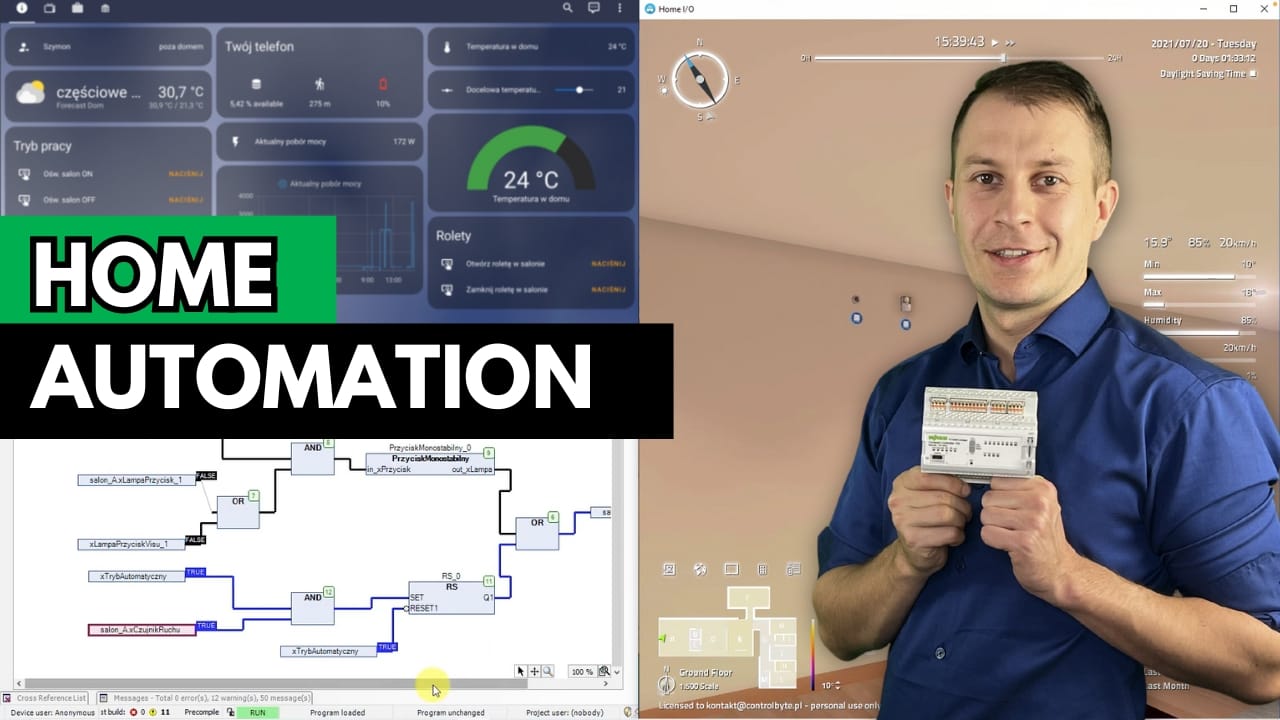
You will write a building control program in the graphic languages LAD, FBD, CFC.
You will receive program and visualization templates.
What makes ControlByte programming courses so popular?
-
You get access to video lessons on the e-learning platform
-
You perform programming exercises based on provided project templates. All you need is your PC and a simulator!
-
You can take the training whenever and wherever you want. You can start the training at a later date.
-
You will have homework assignments to complete on your own!
-
You receive course support through Discord chat and live meetings.
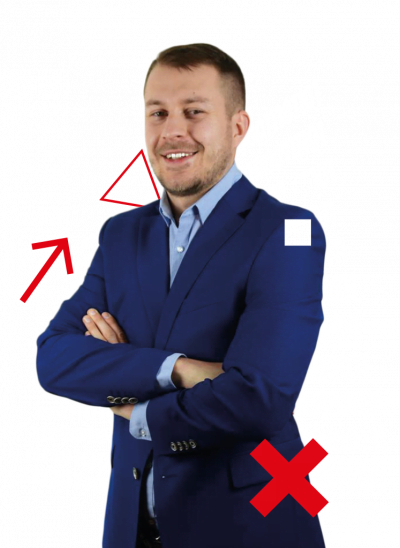
“In this course you will see that programming building automation is not that difficult. A properly prepared learning path is enough.
Our goal is to prove that anyone who is interested in this field can become a competent PLC programmer.
Regardless of your experience and level of knowledge, we are here to help you develop your skills and competences at a fast pace.
Join us and discover the possibilities of learning PLC programming. We are waiting for you!“
Matthew Kurantowicz
Master of Engineering in automation and robotics, graduate of Wroclaw University of Technology. He also studied in England and Germany.
-
He gained experience in small start-ups, and then in international companies like: Bosch, Mitsubishi Electric or WAGO.
-
He specializes in programming PLC controllers in the Codesys environment in the Structured Text language.
-
He has already trained over 400 automation technicians in the field of PLC controller programming
What do you get when you enroll in this course?
-
Over 44 practical video lessons
-
Host support in the form of Discord chat and live meetings
-
You will have homework to do on your own!
-
Certificate of course completion in English.

CODESYS INSTALLATION
Introduction
Module content:
-
Home IO installation
-
Description and practical task in HOME IO
-
Codesys installation
-
First program for SMART HOME
Description of the Smart Home and PLC installation
Module content:
-
Smart Home – introduction, what the installation consists of
-
Why choose a PLC?
-
Languages used in PLC
-
Sensors and actors in Smart Home
-
PLC controller installation schematic diagram
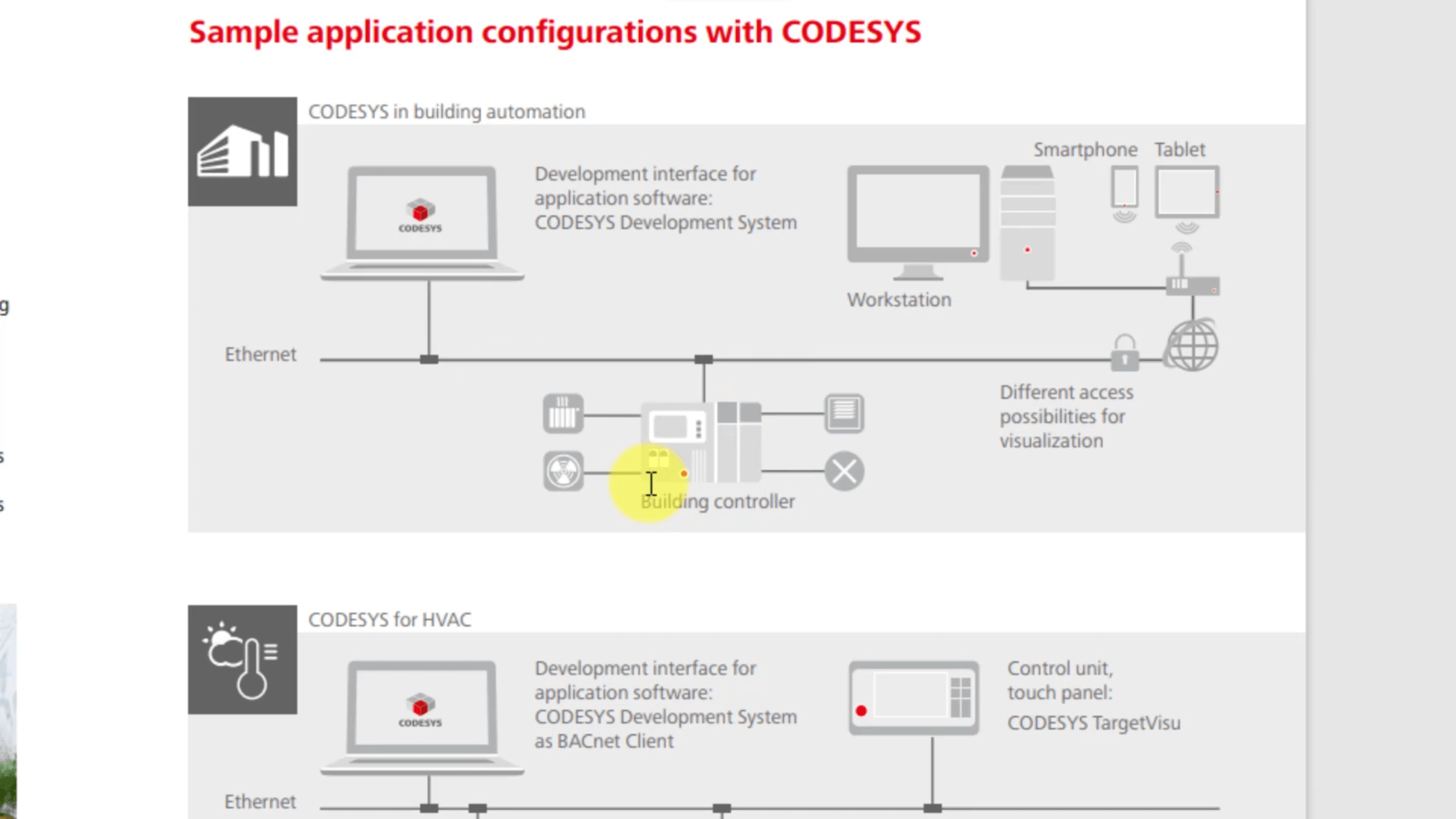
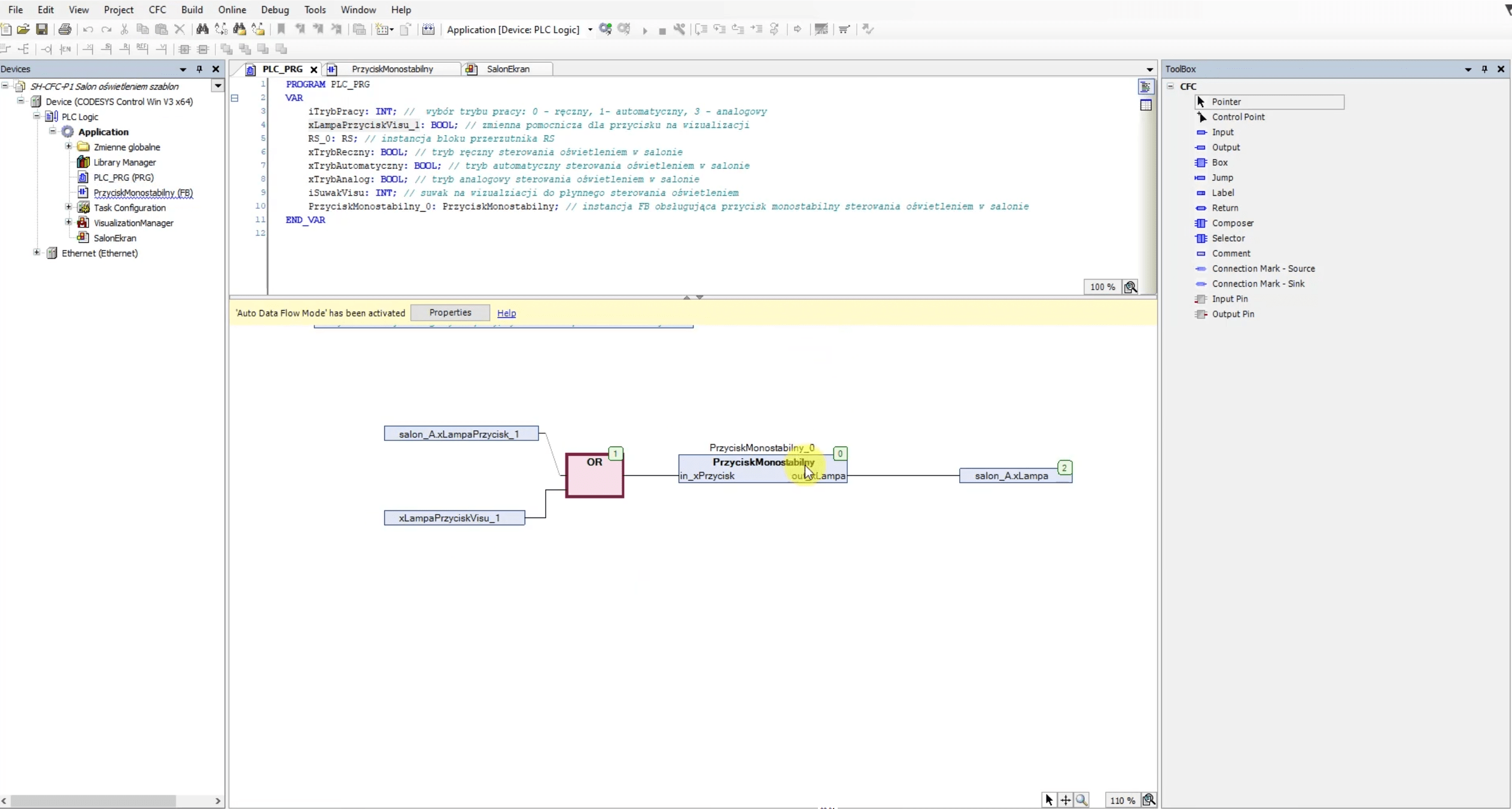
PLC project in Codesys environment
Module content:
-
Project tree
-
First configuration
-
Simulator
-
Visualization configuration
Programming languages - LAD, FBD, CFC
Module content:
-
Which language for building automation?
-
LAD language – ladder
-
FBD language – language of function blocks
-
CFC language – Continuous Function Chart
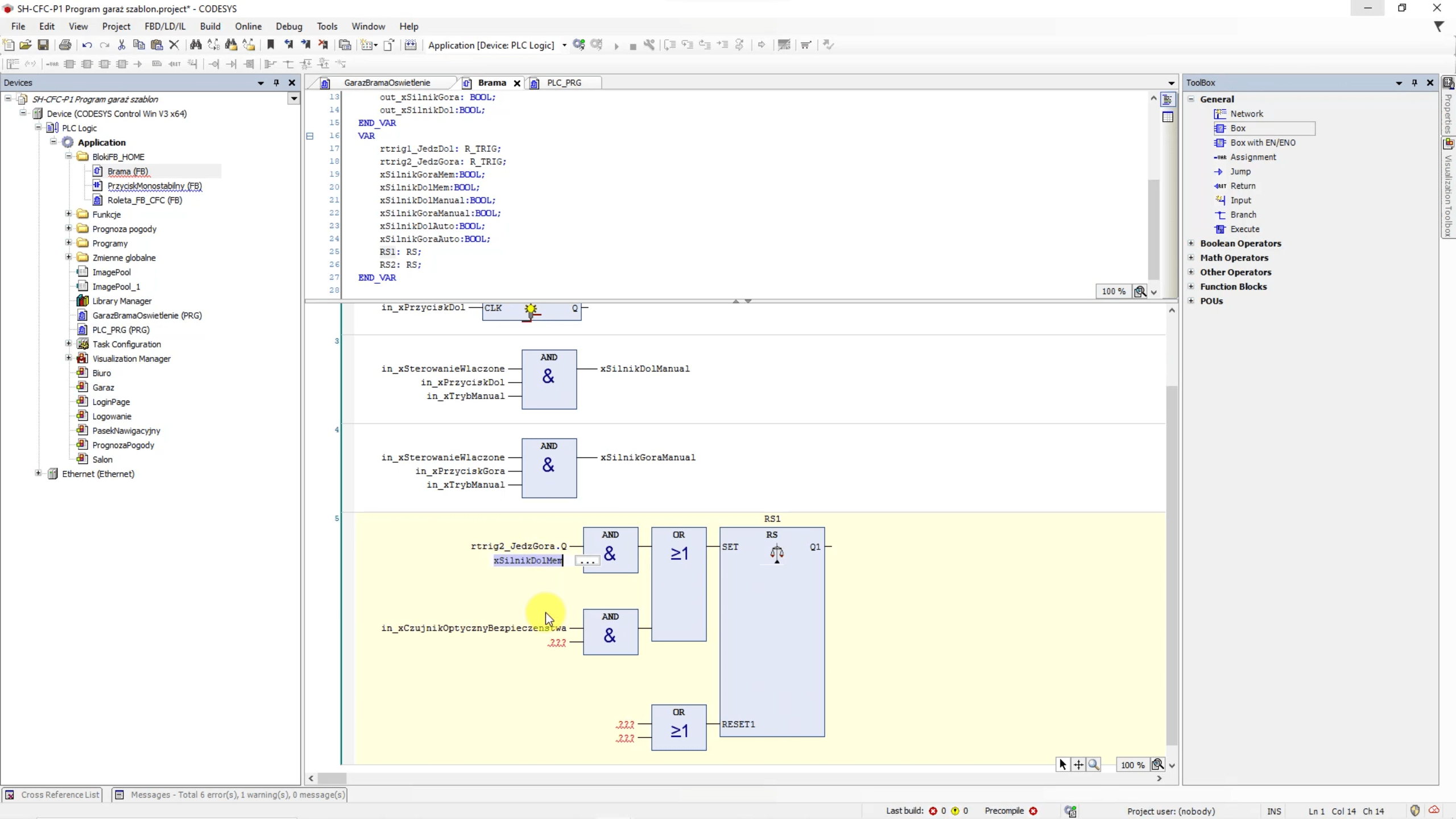
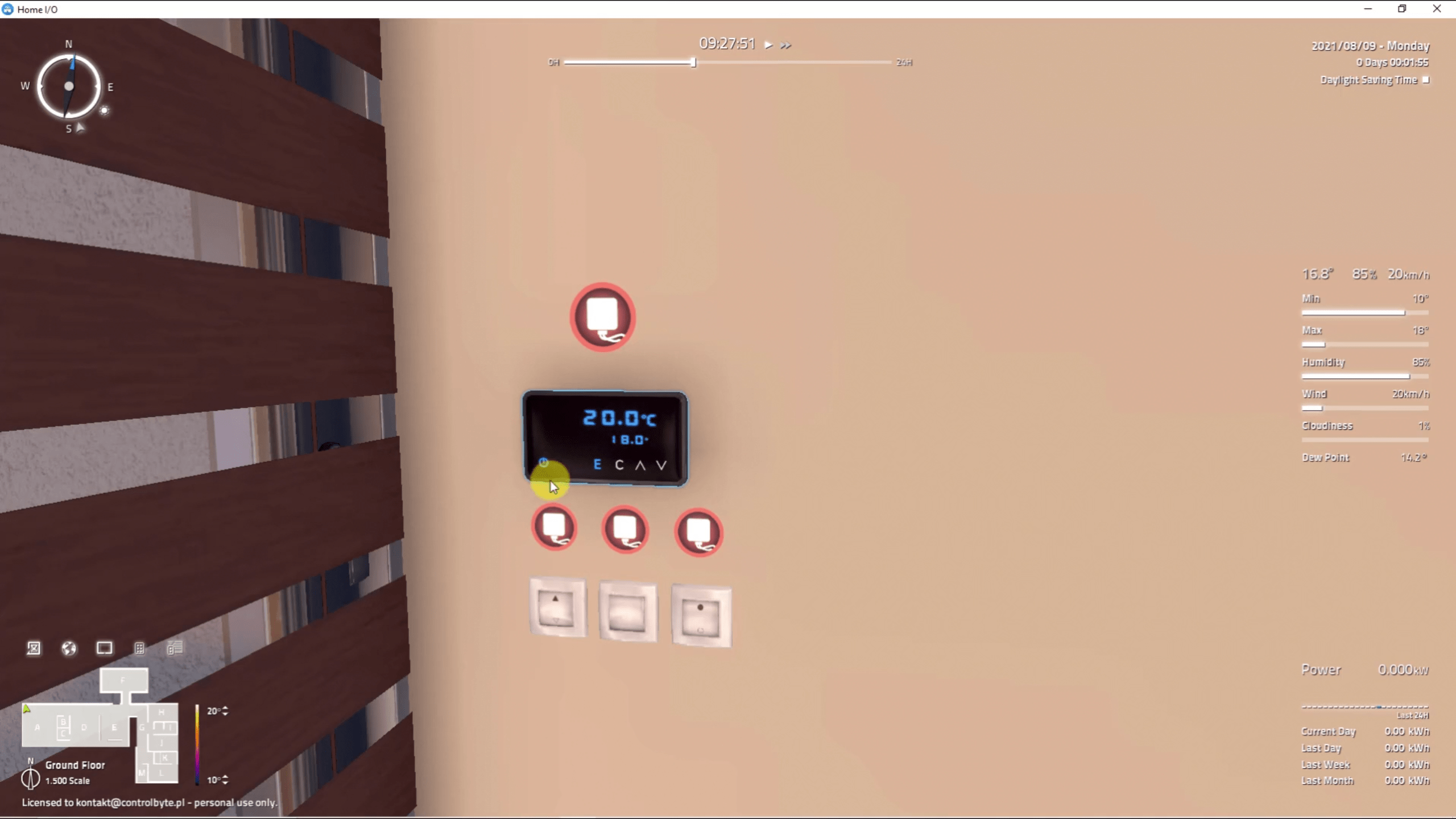
Control program for the living room
Module content:
-
Lighting control program
-
Support for lighting modes: manual, smooth, automatic
-
Roller shutter control program
-
Roller shutter operation time schedule
-
Controlling the temperature in the living room
-
Web visualization
Control program for the office
Module content:
-
Dividing a program into repetitive parts: function blocks
-
Roller shutter control program
-
Lighting control program
-
Office temperature control
-
Energy consumption monitoring
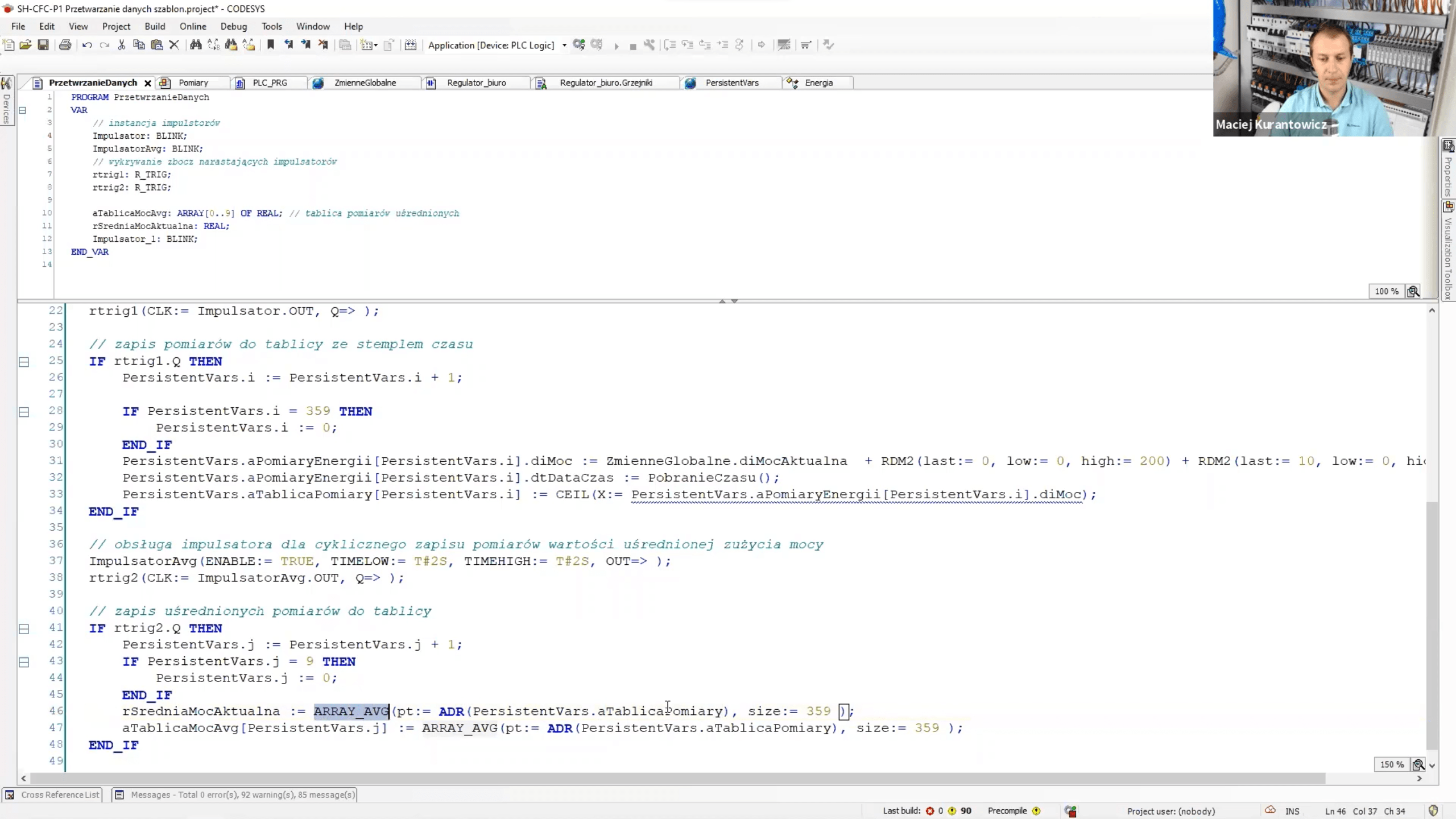
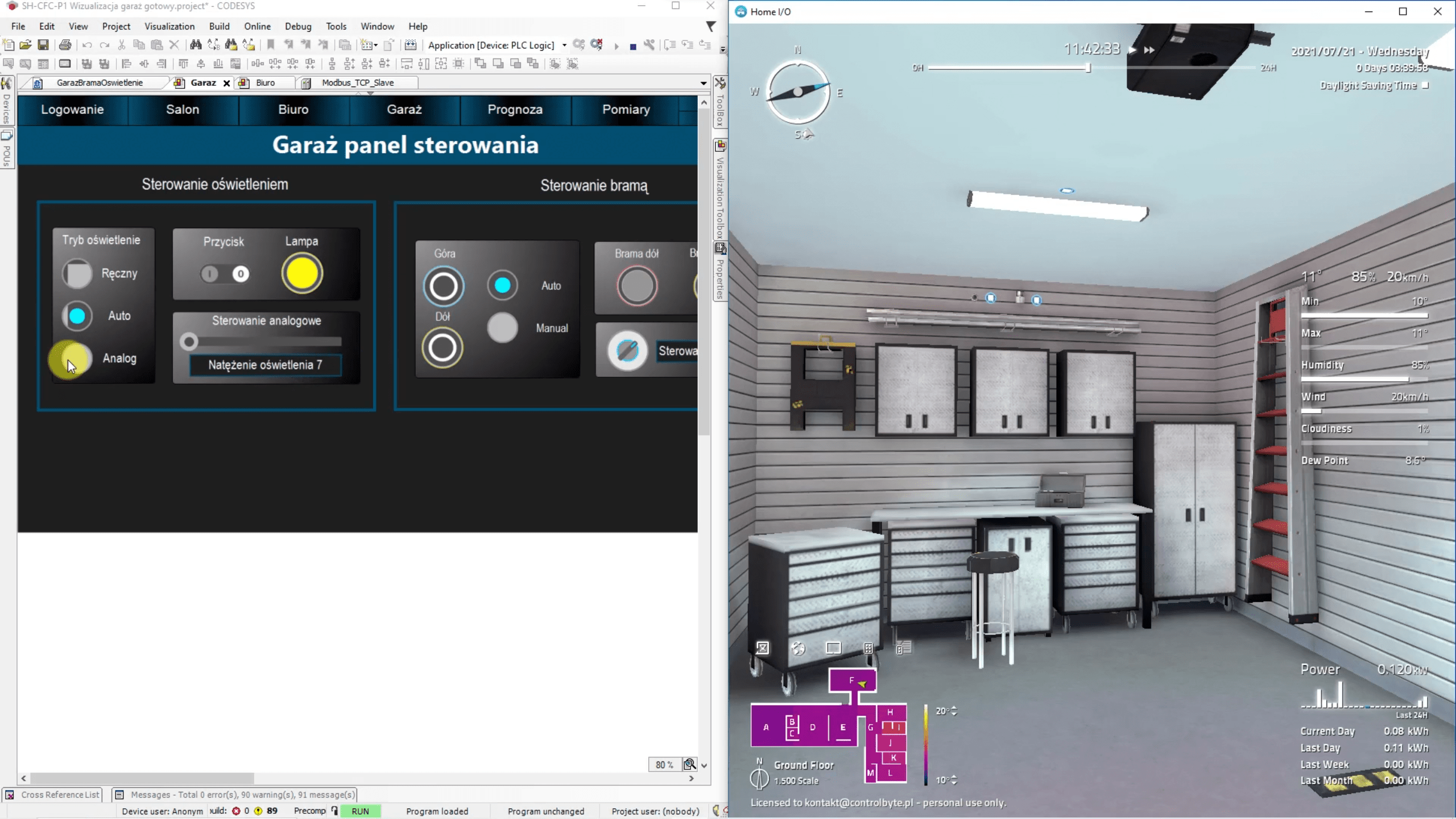
Control program for the garage
Module content:
-
Garage door control program
-
Lighting control program
-
Support of operating modes: manual/automatic
-
Using the remote control to control the garage door
Weather forecast
Module content:
-
How to communicate PLC with Internet applications?
-
Weather prediction library
-
Visual template support
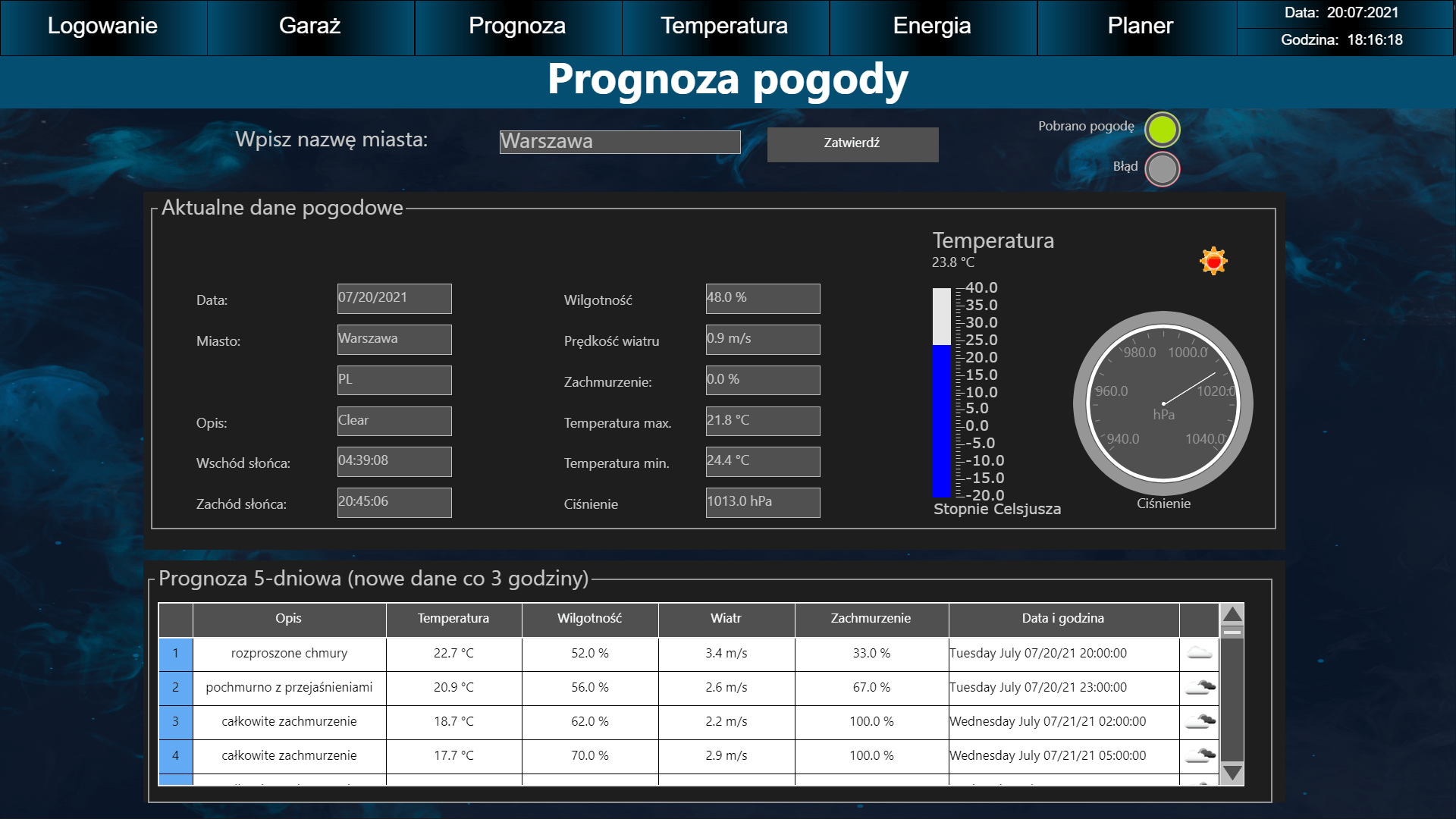
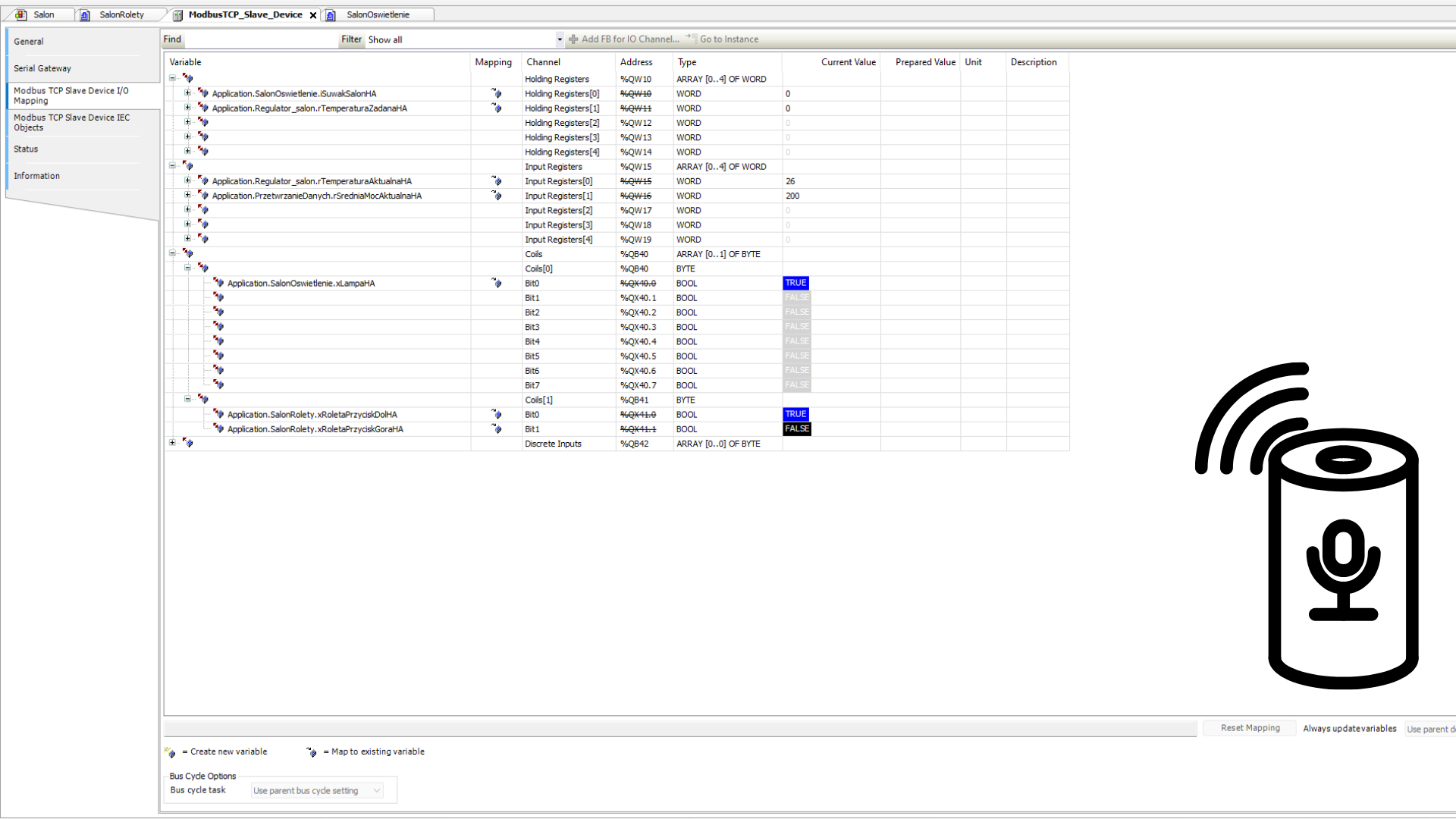
BONUS: Creating a mobile application in Home Assistant
-
Integration of SmartHome devices
-
Web panel to manage the installation
-
Mobile application for your smartphone
-
Communication with PLC devices
-
Modbus configuration in Home Assistant (NodeRed)
Bonus Materials!
-
You will receive bonus materials!
-
PLC Beckhoff in Twincat
-
WAGO PLC in e!Cockpit
-
Raspberry PI in Codesys
-
Mobile application in Home Assistant
-
Selection of PLC modules for the application

Course content
Introduction to the course
Introduction to the course
HOME IO installation
Home IO task
Codesys Installation
Write a program in LAD
Create your first visual
Task – modification of the LAD program
Building automation application using a PLC controller
Smart building functionalities
Why choose a PLC
PLC on a schematic diagram
List of Excel signals
Quiz
Lighting control program for the living room and office
Lighting control – function block
Supports lighting modes: manual/automatic/analog
Visualization of lighting control for the living room
Challenge – Lighting control visualization for the office
Blinds control in the living room and office
Roller shutter control program for the living room – function block
Tests of roller shutter control program
OSCAT library installation
Roller shutter operation time schedule
Visualization of roller shutter control
Challenge – controlling blinds in the office
Visualization project
Navbar
User login panel
Program and visualization of the weather forecast
Weather forecast library
Visual template support
Garage control program
Garage door control program
Pulse generator
Garage visualization
Task – adding a timer and remote control
Temperature control program
Temperature control in the HOME IO livingroom
Program with PID controller
Challenge – controlling the temperature in the office
Temperature control visualization
Program tests with PID controller
Data processing and visualization
Data processing in ST
Test
Course passing test – receive a certificate
Bonus materials
WAGO PLC support in Codesys
Modbus template
Why should you join this course?
-
You gain a skill valued by employers. You can post the certificate on Linkedin, Goldenline and of course in your CV!
-
If you want to change your job and become a building automation programmer, you are in the right place!
-
You get lifetime access to materials on our platform. You can come back to them whenever you want.
-
This learning path has been tested by hundreds of students, ask what they say about us in the industry!
-
Are you planning your own Smart Home? You’ve come to the right place
Course price
Before I show you the price, see what exactly you get by joining the servo drive programming course:
Thanks to the proven formula of our training and cost optimization, you can purchase this training for:
149 €
Join now for 149 €
Course currently unavailable...Student opinions
Watch the video and check how to build a mobile application for building automation!
FAQ
How can I sign up for the course?
Use the “Join the Course” button on this website or send us an inquiry at: contact@controlbyte.tech
Will I receive support from the instructors for this training?
Yes! We stay in touch with you through Discord channel – chat for participants, forums, and live meetings – webinars.
Will I receive a certificate upon completion of the training?
After submitting all projects from homework assignments and having them checked by the instructors, you will receive a certificate of completion for the training.

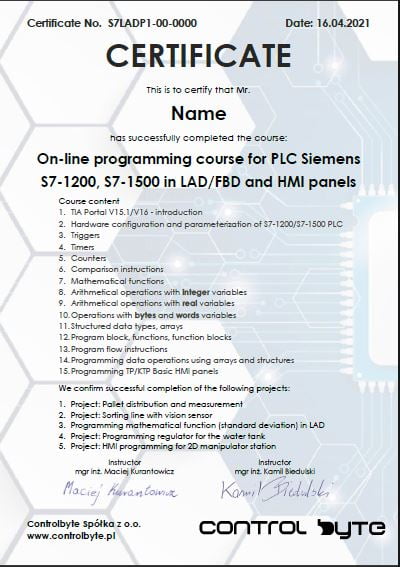
Will I need a PLC controller during the course?
No! In the course you will use advanced PLC simulator, so you won’t need a real PLC controller. The Factory I/O environment simulates automation systems such as conveyors, manipulators, actuators, robots, etc. The PLC controller’s operation is simulated using the Codesys environment.
Do I need to purchase a license for Codesys?
No! Codesys is free environment.
What if it turns out that the course is not for me? Can I return the course?
You have 14 days to return the course, counting from the start date of the course. We guarantee a safe purchase.
Do I need to purchase a license for Factory I/O software?
No! To participate in the course, a free license is sufficient.
Is the course suitable for me if I have no prior experience with programming?
Yes. This is a basic course, designed in such a way that even someone without any experience with PLC controllers will be able to learn programming in LAD/FBD language.
How long will I have access to this course?
Access to the course is lifetime! As long as the ControlByte company exists in the automation market.
What does an online course on the ControlByte platform look like?
You get access to video materials with lessons explaining programming concepts. Participants follow exercises according to guidelines from the videos.
They also have homework assignments to solve independently. Homework projects are uploaded to the portal, where instructors check the tasks and provide feedback.
I would like to purchase training for my company. I need an official offer.
Please send an email with the information needed for the offer. We will send the offer to the indicated address. Upon receiving the order, we will grant you access to the course. Payment can be made according to the agreed commercial terms.
contact@controlbyte.tech
