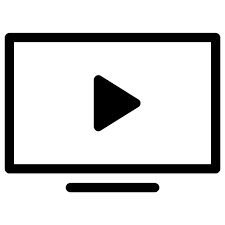Servo Drives and VFD Motion Programming for PLCs
You will program a drive application, write a program for a manipulator, and create your own flying saw app! element
Video lessons
85
Duration
+15 hours
Skill Level
Intermediate
Students
590
Rating
4.9/5
Certificate Issued By
ControlByte
Trusted by Industry Leaders to Train Their Teams






What makes ControlByte programming courses so popular?
-
You get access to video lessons on the e-learning platform
-
You perform programming exercises based on provided project templates. All you need is your PC and a simulator!
-
You can take the training whenever and wherever you want. You can start the training at a later date.
-
You will have homework assignments to complete on your own!
-
You receive course support through Discord chat and live meetings.

Join now for 249€
📖 Join the current group of students and start learning today!
Course outline
85 lessons, 15 hours 38 minutes
Module 1: Introduction to the course
Welcome and course plan
Join the chat for automation professionals – Discord ControlByte!
Download TIA Portal and PLCSIM Advanced, but don’t install yet…
Requirements for your PC
Module 2: Introduction to Codesys
Codesys installation
The first program with a virtual axis
Module 3: Configuration of a servo drive using the Sinamics V90 as an example
Introduction to Siemens V90 servo drive hardware
Servo amplifier configuration in Sinamics V-Assisttant software
Create a project in TIA Portal and configure the technology object – TO
Module 4: Introduction to servo drives
Drive applications and types of engines
Structure of regulators in the drive system
Module 5: Installation of TIA Portal
Installation of TIA Portal and PLC SIM Advanced software
Module 6: Motion Control library in TIA Portal - basic instructions
MC_Power simulator and manual
MC_Power – parameterization
MC_MoveJog
MC_Home – introduction
MC_Home – basing modes
MC_MoveRelative – introduction
MC_MoveRelative – exercises (homework)
MC_MoveAbsolute – introduction
MC_MoveAbsolute – exercises (homework)
MC_Reset
MC_MoveVelocity, MC_Stop, MC_Halt (homework)
Module 7: LAxisBasic library, LAxisCtrl and template for HMIs
LAxisBasic Library
LAxisCtrl library
Module 8: PackML standard in driving applications
PackML standard in the drive application
Module 9: Motion Control Library - Advanced Instructions
MC_GearIn – exercises
Module 10: Programming the flying saw application - LFlyingSaw
How does a flying saw work?
LFlyingSaw library support
Programming exercises for the “flying saw” application using a simulator
Module 11: Introduction to the SM3_Basic library
Description of the SM3_Basic library
How to power the axis – MC_Power block
Resetting MC_Reset errors
MC_Home drive homing procedure
Set the MC_SetPosition drive position
Module 12: Discrete Motion
Introduction to discrete motion in Codesys
MC_MoveAbsolute absolute movement for a rotary axis
MC_MoveRelative and MC_MoveAdditive relative motion
Work sequence for a linear axis in the PackML standard
Module 13: Continuous Motion
Introduction to continuous motion in Codesys
Stop the axis: MC_Stop and MC_Halt
MC_MoveVelocity velocity profile
Difference between rotary and linear axis (Modulo vs Finite)
Continuous movement in manual mode MC_Jog
Project: sequence for a rotary axis in the Pack_ML standard
Module 14: Final project in Codesys - Production line with a conveyor, SCARA robot and rotary table
Analysis of design assumptions
Definition of individual axes for the production line, rotary table and SCARA robot
Template support for visualization and alarm definition
Control in manual and automatic mode
Construction of sequences for a project in the international PackML standard
Post-tests and error handling
Module 15: Bonus - Launching the Weintek panel (Codesys) and the servo drive in the EtherCAT network
Launching the Weintek panel in Codesys
Making electrical connections between devices
PLC communication <–> servo amplifier in the EtherCAT network
Program for a real axis – Open Motion PLC library from Weintek
Creating visualizations in EasyBuilder software from Weintek

“In this course, you will learn to program PLCs, even if you are new to the automation industry.
All you need is a well-prepared learning path.”
Jacob K. Biedulski
-
Education: MSc. Automation and Robotics
-
Experience: 10 years
-
PLC projects completed: 80+
-
Students taught: 850+ in the past 3 years.
What will you receive after signing up for this course?
-
Over lessons 85 practical video lessons
-
Support from instructors on Discord chat and live meetings.
-
You will have homework to do on your own!
-
Certificate of course completion in English.
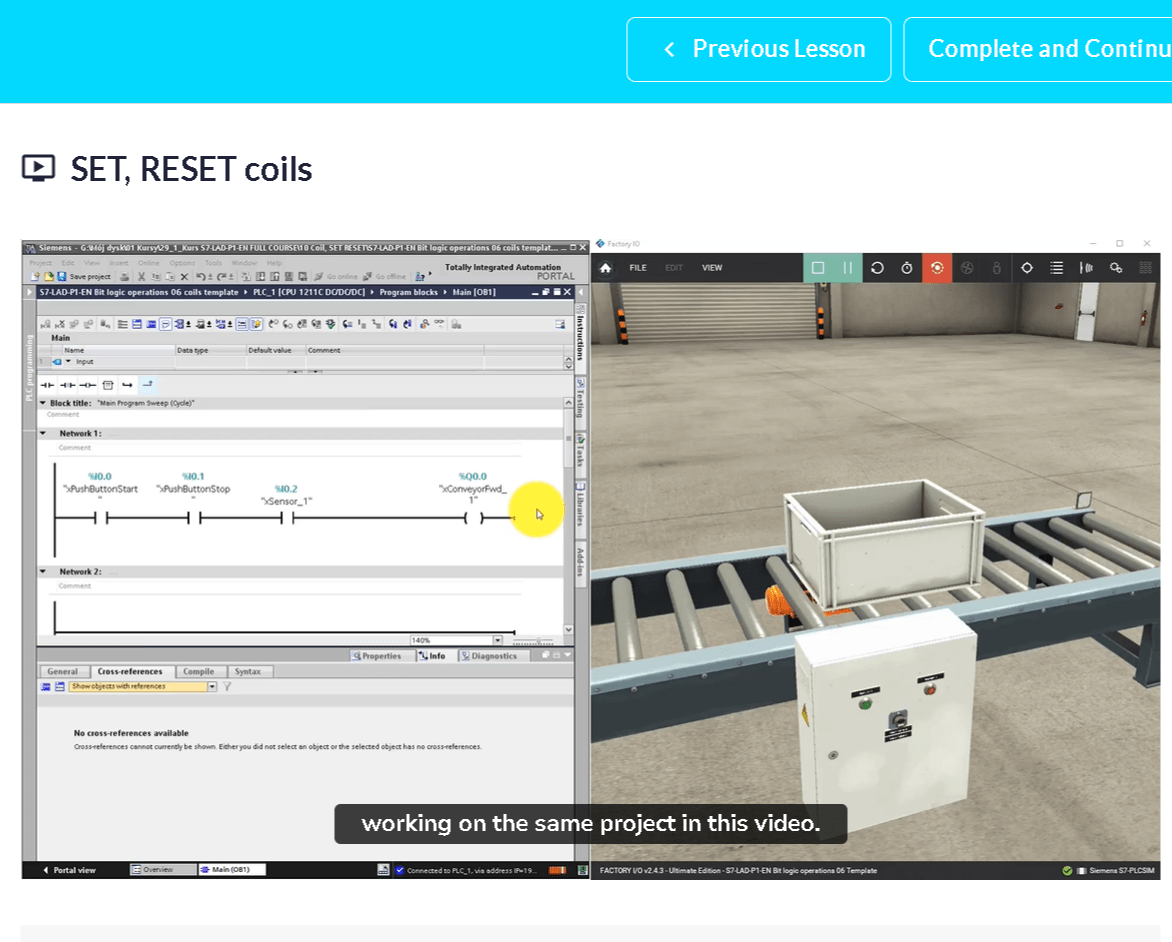
Course content
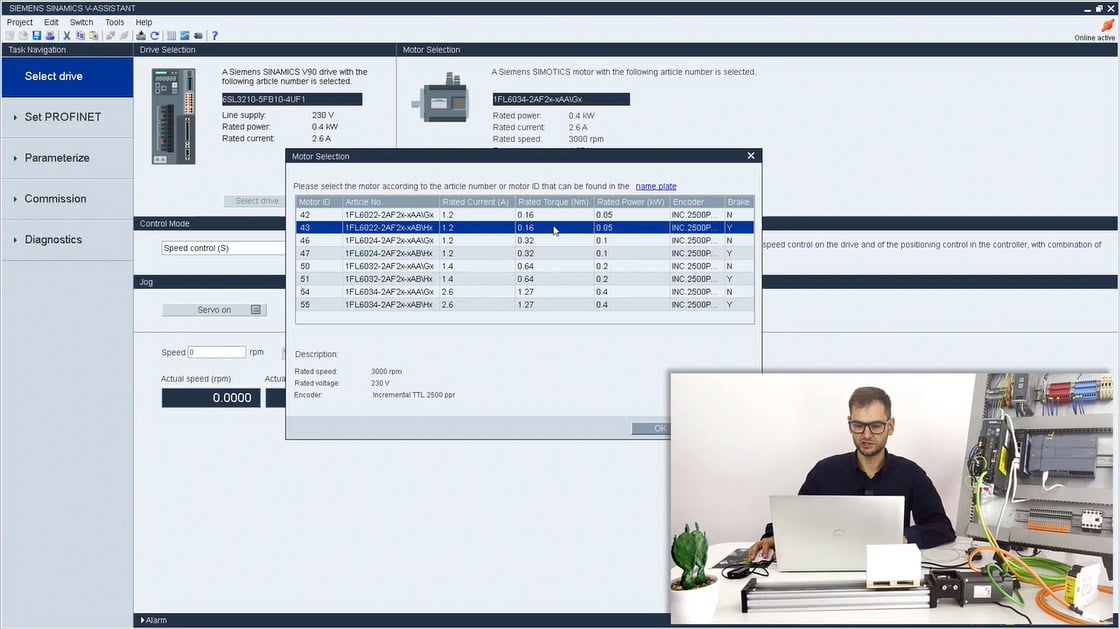
Configuration and commissioning of the Sinamics V90 servo drive
Module content:
Motion library instruction exercises
Module content:
-
MC_Power, MC_Home
-
MC_MoveJog, MC_MoveVelocity
-
MC_MoveAbsolute, MC_MoveRelative
-
MC_GearIn, MC_GearInPos
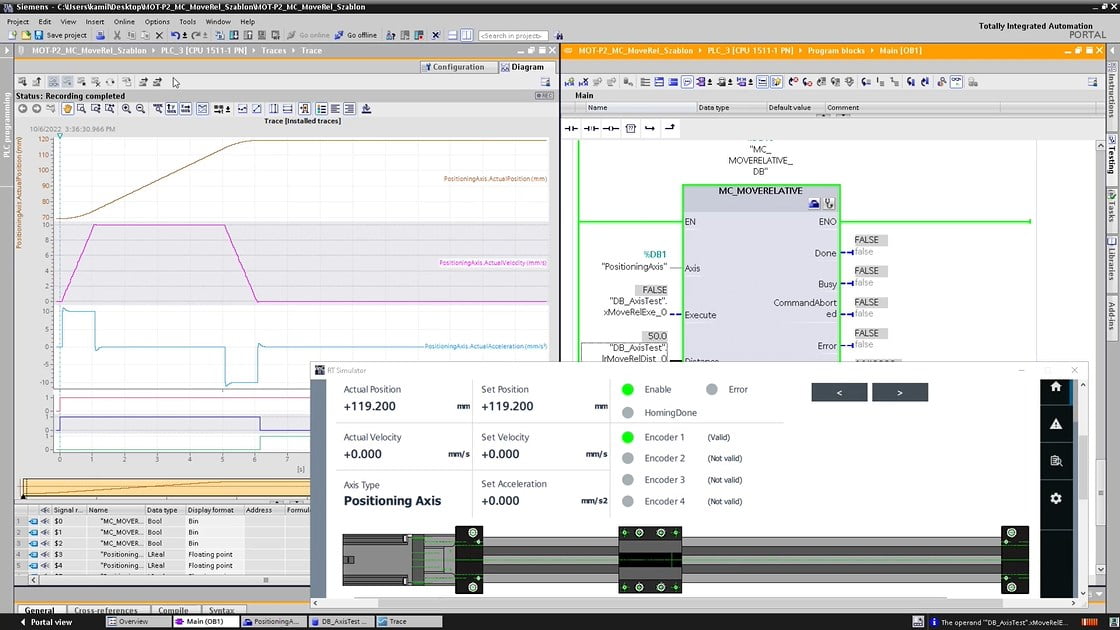

Drive application based on the PackML standard
Module content:
Programming a flying saw
Module content:
-
Overview of the library and the principles of operation of the station
-
Drive functions performed by the station (axis synchronization)
-
Process parameterization
-
Exercises and homework
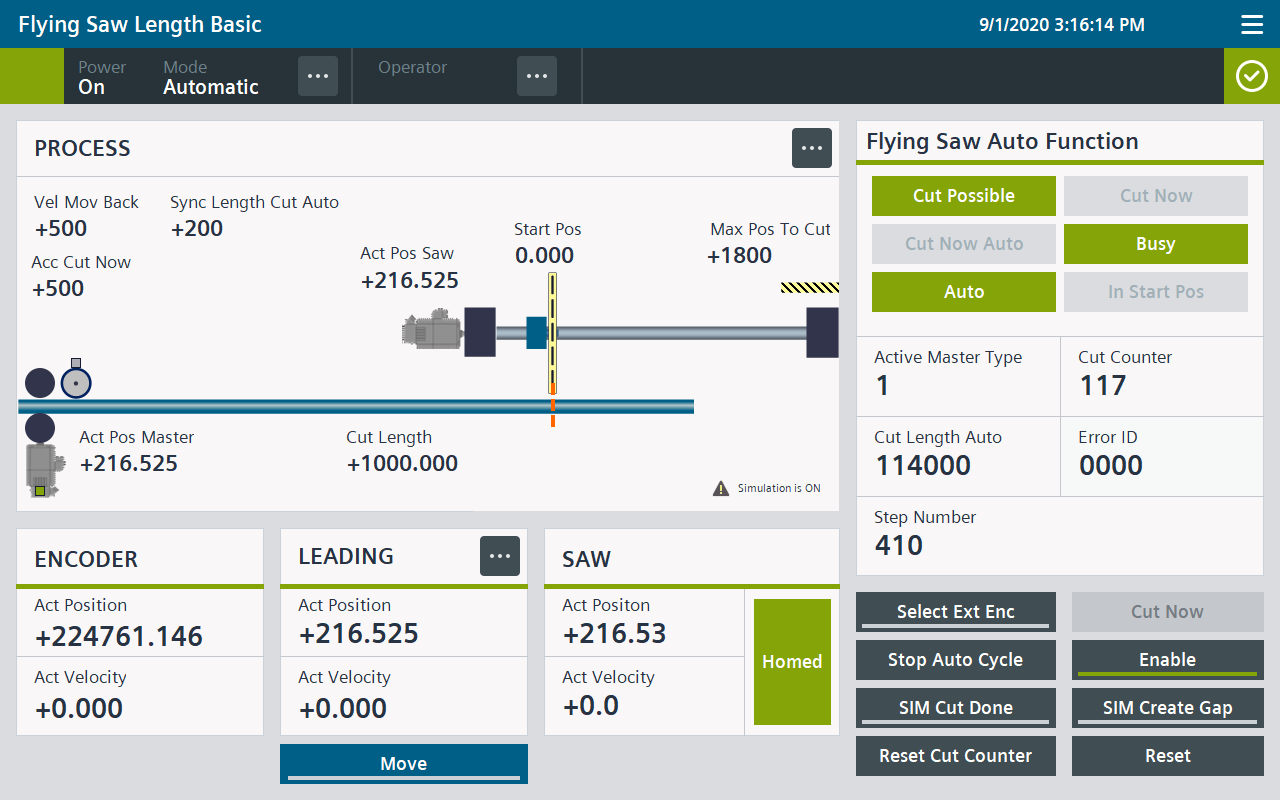
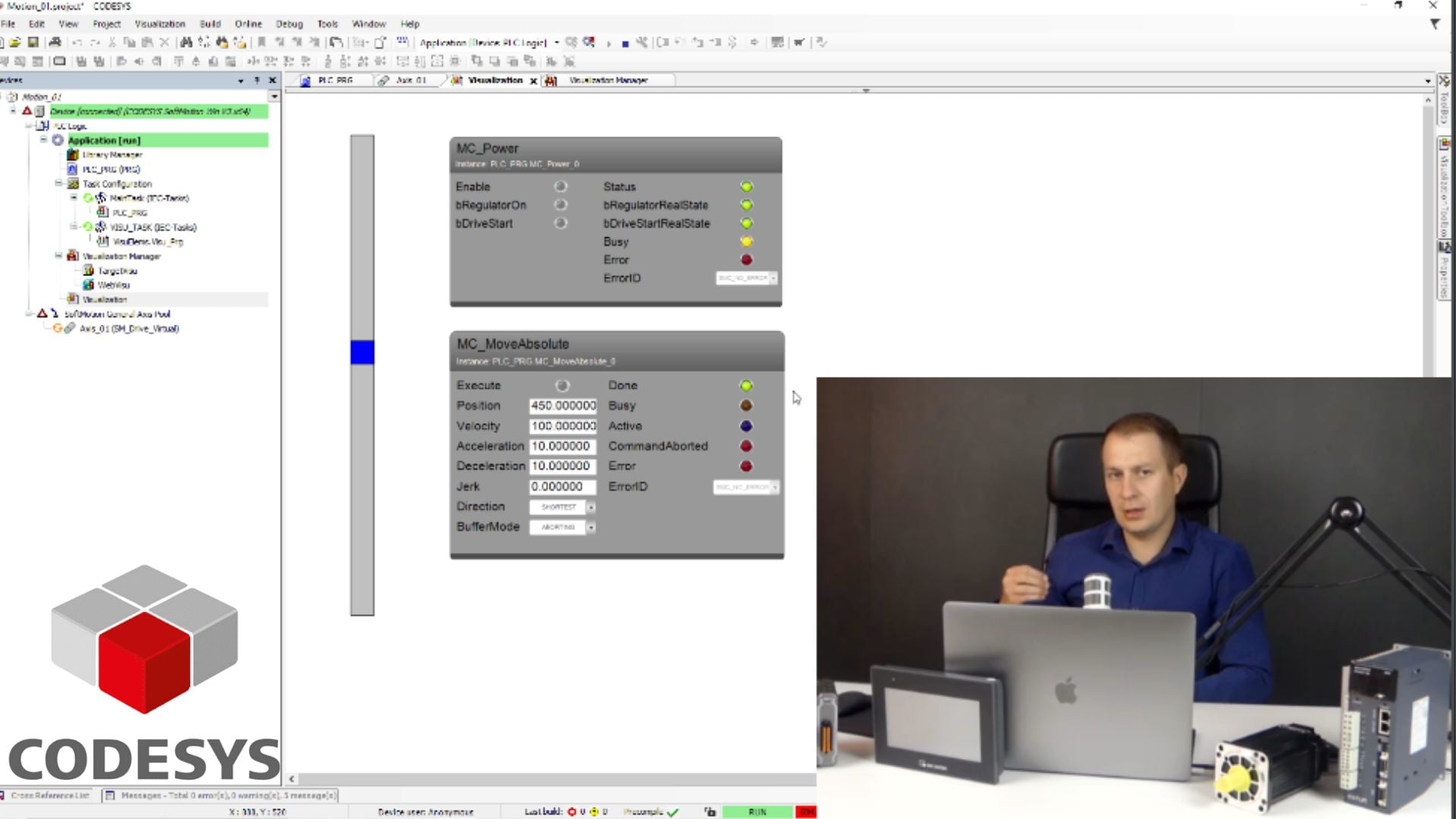
Codesys installation and virtual axis configuration
Module content:
Open Motion PLC library and PackML sequence for the machine
Module content:
-
Overview of function blocks from the Open Motion PLC library
-
Simulation of linear axis and rotary axis
-
Program for PackML traffic control sequence
-
Visualization template for axis control
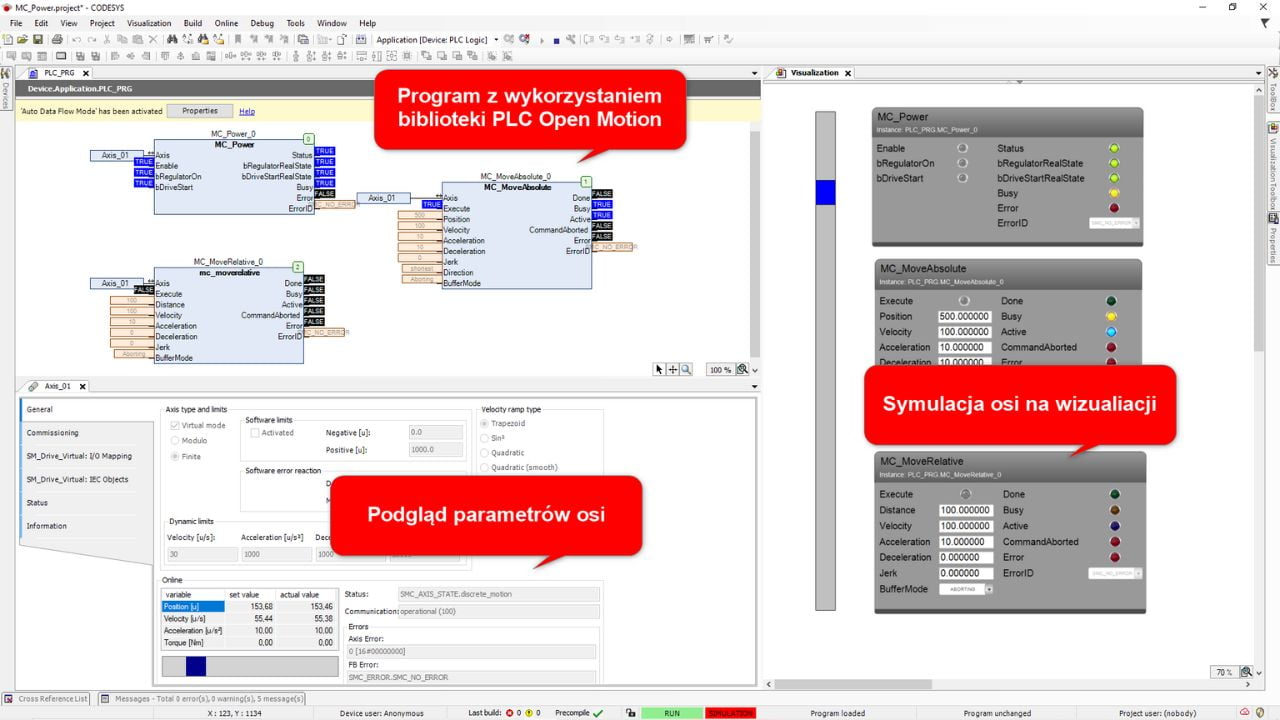
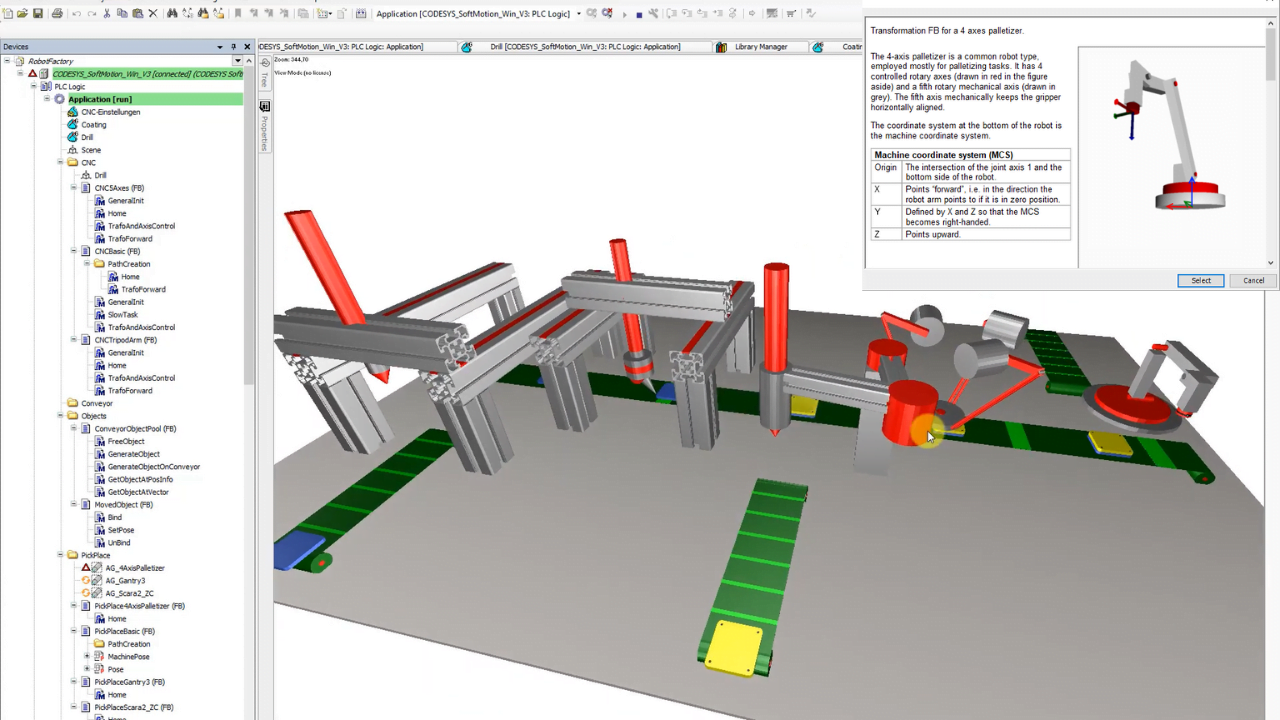
Production line design at Codesys
Module content:
Launching the Weintek panel and Estun servo at Codesys
Module content:

Why you should join this course?
-
You gain a skill highly valued by employers.
-
You can showcase your certificate on LinkedIn, Goldenline, and of course on your CV!
-
If you want to change your job and pursue a career as an automation engineer, you are in the right place!
-
Hundreds of students have already taken this learning path, ask around what they say about us in the industry!


-
You get lifelong access to the course materials on our platform. You can revisit them whenever you want.
-
You will test all your written code in a virtual factory in Factory IO.
-
You do not need any equipment for the course. A PLC simulator and Factory IO are enough. The code you write can be used in real-life projects.
-
Hundreds of students have already taken this learning path, ask around what they say about us in the industry!
-
You receive course support through Discord chat and live meetings.
-
We will provide you with your code reviews by Discord channel!
-
You can chat with other aspiring PLC programmers!
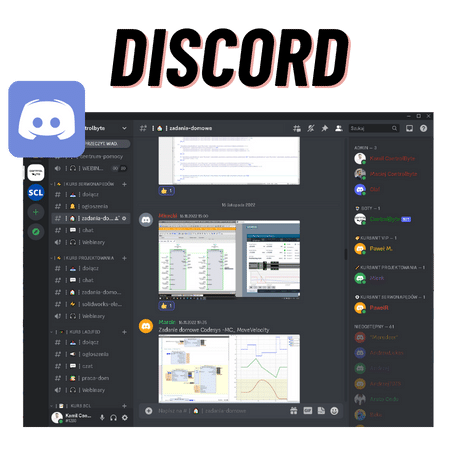
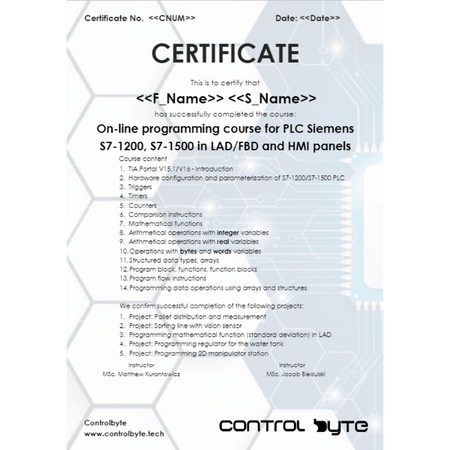
-
You can showcase your certificate on LinkedIn, Goldenline, and of course on your CV!
-
You can get better job!
-
You can start working as PLC programmer
Training price
Before I show you the price, see what exactly you get by joining the automation design course:
Educational materials, 85 video lessons explaining MOTION CONTROL. Through video materials, we will guide you step by step from simple topics to advanced projects.
Value: 200€
Value: 200€
Homeworks – you will have to be creative! Not everything in the course will be shown directly! You will have to come up with some solutions on your own.
Value: 50€
Value: 50€
Analysis of your homework – feedback from the teachers We check your homework and send comments to make your programs better and better!
Value: 100€
Value: 100€
Contact with instructors via the e-learning platform. If you have any problems, feel free to reach out! We will address your doubts on an ongoing basis.
Value: 100€
Value: 100€
Consultations in the form of weekly live webinars. You will be able to ask questions and participate in live discussions.
Value: 50€
Value: 50€
You will join the community of PLC programmers and be able to share your thoughts.
Solving problems through group work is much faster!
Solving problems through group work is much faster!
Value: PRICELESS
We guarantee that you will be satisfied with your participation in our course.
If you don’t like our training, you have 14 days to return the product – we will refund the full amount for the course.
If you don’t like our training, you have 14 days to return the product – we will refund the full amount for the course.
Value: PRICELESS
Hundreds of automation specialists have already completed our training program in previous editions.
Value: PRICELESS
Thanks to the proven formula of our training and cost optimization, you can purchase this training for:
249€
📚 Join the current group of students and start PLC programming today!
Join now for 249€
Safe transaction and 14-day money back guarantee!
-
Secure Transactions: we assure that your transactions are safe and secure.
-
Trusted Payment Gateways: We partner with trusted payment gateways for a seamless payment experience – powered by Stripe and PayPal
-
14-Day Money Back Guarantee: Enjoy peace of mind with our 14-day money back guarantee.
-
Risk-Free Enrollment: Enroll with no risk and explore the course before making a commitment.
-
Customer Satisfaction: We prioritize your satisfaction and are here to support you.
-
Transparent Refund Process: Our refund process is simple and transparent.
-
Invest with Confidence: Secure your future with confidence in our PLC course.

Opinions from Students
Watch the video and see what the training looks like!
FAQ
How can I sign up for the course?
Use the “Join the Course” button on this website or send us an inquiry at: contact@controlbyte.tech
Will I receive support from the instructors for this training?
Yes! We stay in touch with you through Discord channel – chat for participants, forums, and live meetings – webinars.
Will I receive a certificate upon completion of the training?
After submitting all projects from homework assignments and having them checked by the instructors, you will receive a certificate of completion for the training.
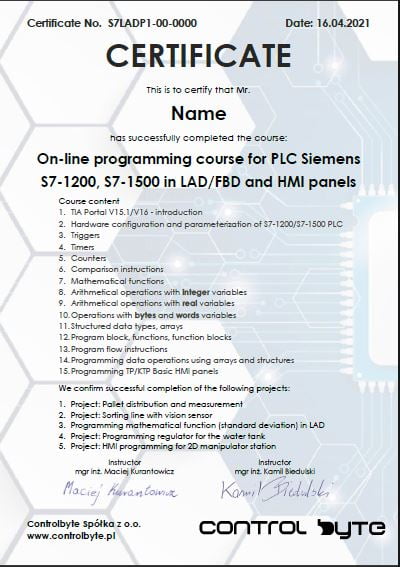
Will I need a PLC controller during the course?
No! In the course you will use advanced PLC simulator, so you won’t need a real PLC controller. The Factory I/O environment simulates automation systems such as conveyors, manipulators, actuators, robots, etc. The PLC controller’s operation is simulated using the Siemens S7-PLCSIM environment.
Do I need to purchase a license for Siemens TIA Portal software?
NO! To take part in the course, all you need is a free license.
What if it turns out that the course is not for me? Can I return the course?
You have 14 days to return the course, counting from the start date of the course. We guarantee a safe purchase.
Is the course suitable for me if I have no prior experience with programming?
Yes. This is a basic course, designed in such a way that even someone without any experience with PLC controllers will be able to learn programming in LAD/FBD language.
How long will I have access to this course?
Access to the course is lifetime! As long as the ControlByte company exists in the automation market.
What does an online course on the ControlByte platform look like?
You get access to video materials with lessons explaining programming concepts. Participants follow exercises according to guidelines from the videos.
They also have homework assignments to solve independently. Homework projects are uploaded to the portal, where instructors check the tasks and provide feedback.
I would like to purchase training for my company. I need an official offer.
Please send an email with the information needed for the offer. We will send the offer to the indicated address. Upon receiving the order, we will grant you access to the course. Payment can be made according to the agreed commercial terms.
contact@controlbyte.tech
Can I receive an invoice?
No problem, please send us an email.
contact@controlbyte.tech
What if I have a problem or something is unclear?
Send us e-mail: contact@controlbyte.tech
Do zamknięcia zapisów pozostało:

Servo drive programming training
WITH A 14-DAY RETURN GUARANTEE
Price:
249€